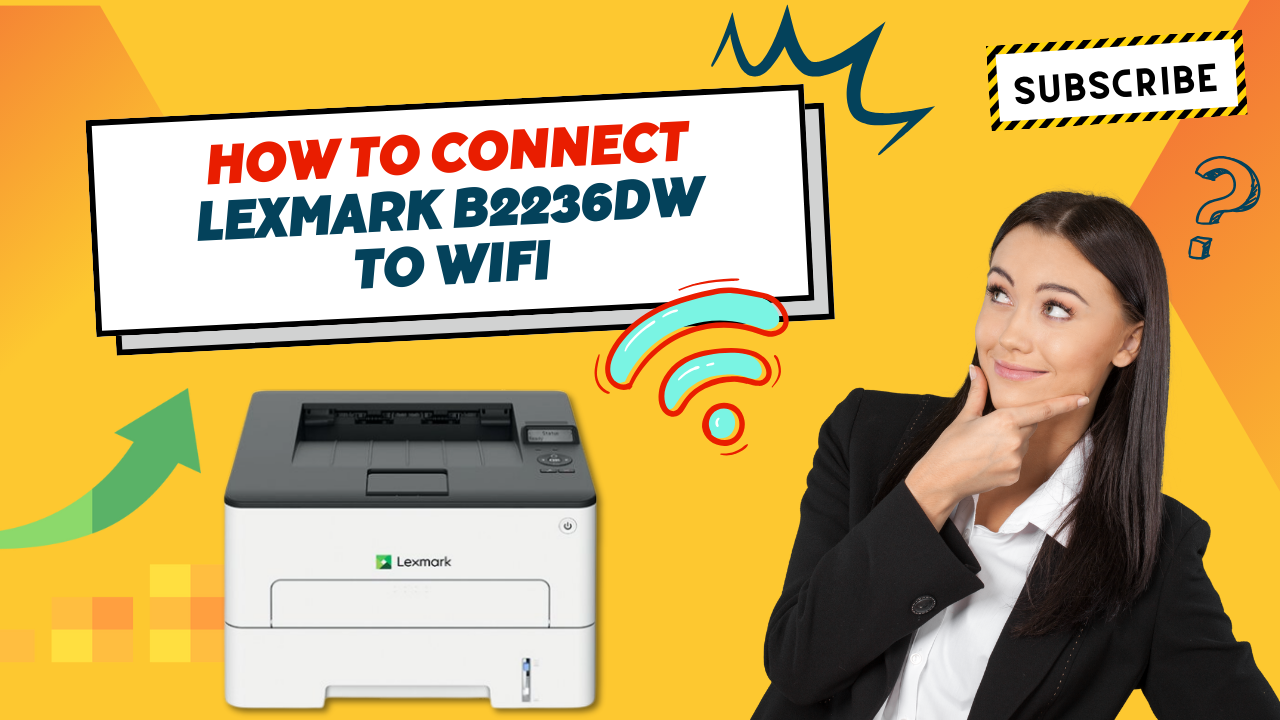Errors in Lexmark printers are not uncommon, despite the printer brand being trustworthy and popular. However, there is no need to worry as most of the error messages can be cleared easily with the use of the right fix.
Here, we are going to provide you with the most common error codes and their fix.
Lexmark Printer Error Codes and Messages
The list will contain some of the most common error codes and messages along with the solutions to fix the errors.
Document Failed to Print
In this error, you will get the error message “Document Failed To Print” where the printer will stop printing and respond to the print jobs. There may be a communication or print failure in this case. If this is the case, you can troubleshoot the problem with these simple steps.
- First, you need to check if the printer and the computer are connected to the same network.
- The next step is to restart the printer and check if the issue is resolved. In most cases, this simple restart will fix the error. If it does not, keep on following the steps.
- Now check for any paper that may be stuck in some part of the machine, after unplugging. Also, check if the toner is installed correctly. If you do not find any issue, leave the printer in that state for a few minutes and then plug it back in and check by sending another print job.
- If the issue is still not fixed, try uninstalling and reinstalling the printer drivers. If the drivers are up to date, check if they are correctly set up.
Error 200
The next error on the list is with the message “Error 200” or “Error 200.xx”. In this error code, the printer will get stuck in a paper jam, usually at the front of the printer. The fix for this error is pretty simple. All you have to do is check for any paper that may be stuck in any part of the printer. You should also check the upper cover of the Lexmark printer and try removing the toner cartridge.
In case there is no paper stuck in the printer, the issue may be due to some other technical issue.
Error 920.06
The next error is “Error 920.06” which is also known as the “Service Fuser Error”. It is also a very common error in Lexmark printers. The error is usually followed by either of the error codes 921, 922, 923, 924, or 925. These errors are a clear indication that there is something wrong with the printer’s fuser unit.
To fix the error, you can try turning off the printer and then waiting for about a minute. After turning it back on, check if the issue is still persisting or not. If the error codes are still there, you may need to reinstall the fuser unit of the printer. The final solution would be to replace the fuser unit entirely.
900 Firmware Error
This time, it’s the “900 Firmware Error” that we will talk about. There are also similar errors such as “Error 900.00” or “Error 900.43”. The error is usually with the firmware of the printer. If the error is occurring while the printer and the computer are not connected to a network then you can try disconnecting all the cables after turning off the printer. After a few minutes, turn it back on and check if the error is still there. You can also try downloading the latest Lexmark firmware. Also, ensure that your printer gets timely maintenance.
Error 1203
The next error in line is the “Error 1203”. In this error code, the printer will not let you print and display the code. The issue in this error is usually with the cartridge. You can resolve the error with these simple steps:
- Open the cover of the printer, without turning the printer off, and remove its ink cartridge.
- Once it’s done, turn off the printer and turn it back on in a few minutes.
- Now check if the issue still persists. There may be an issue with the hardware if the error code is not cleared.
- If the error is cleared, you can reinstall the ink cartridge and then check if there is any error on the operating panel of the printer.
Load MP Feeder Error
This error is the “Load MP Feeder” error which is an indication of the need for paper loading into the multipurpose (MP) feeder of the printer. You can resolve this error in many ways.
Ensure that the tray is loaded with paper if you are looking to take feed from the multipurpose feeder. If the issue is still there, the issue may be caused by a loose sensor flag or a bad sensor. You need to check the sensor flag if it is hanging downward supported by the paper below. Put it back, if there is something loose or missing. This may clear the MP feeder issue.