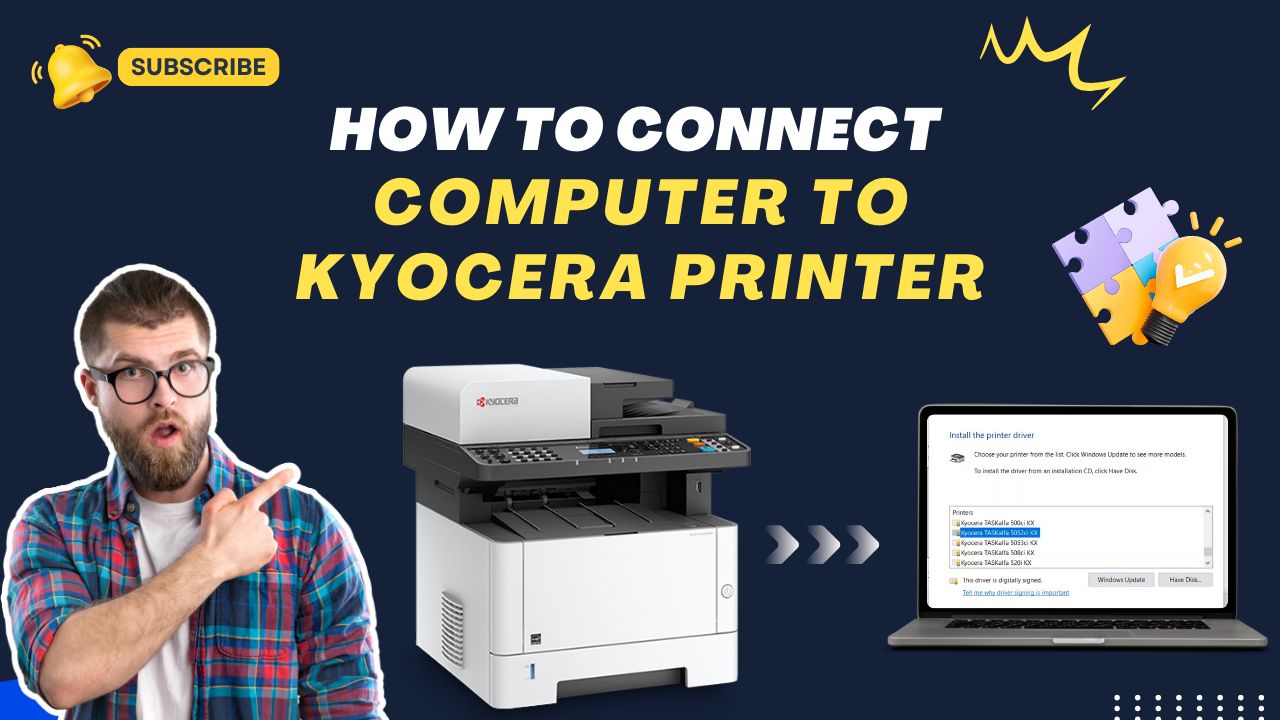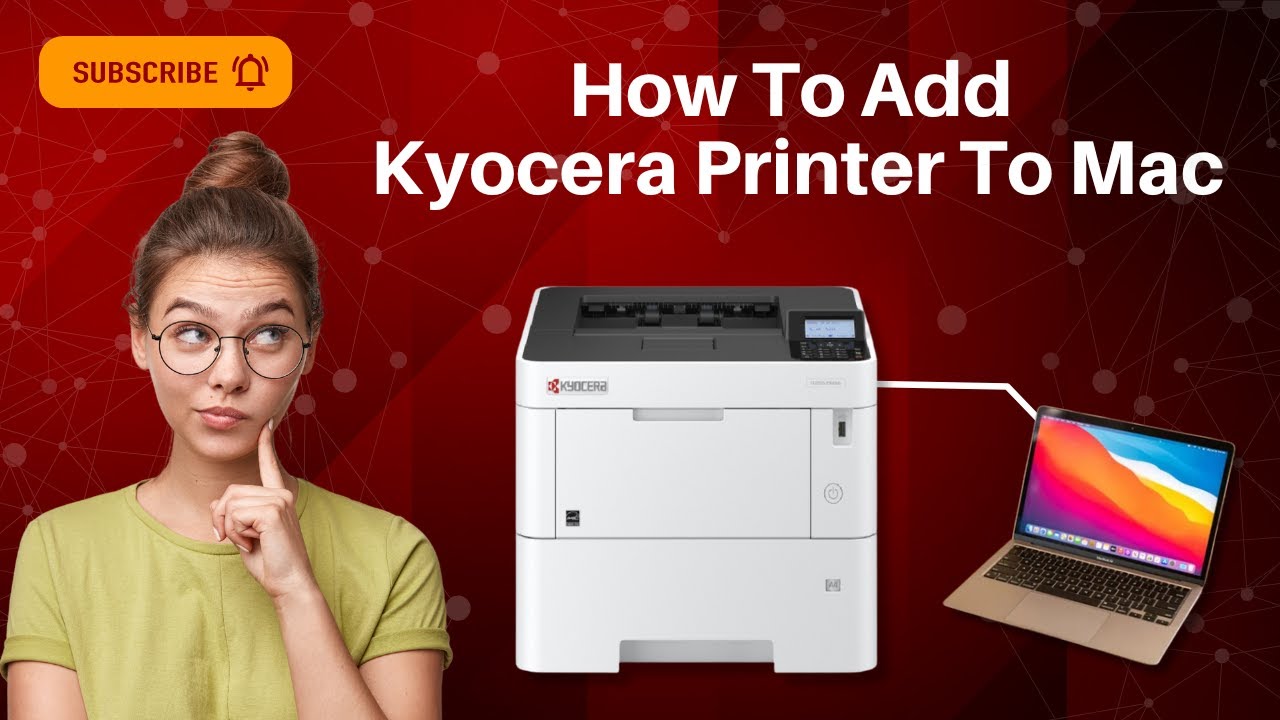Latest Blogs
How to Download and Install Kyocera Printer Driver?
Do you have a Kyocera printer? Are you experiencing difficulties with your regular printing tasks? If so, then it is lik....
Read MoreHow to Connect Computer to Kyocera Printer?
Below are some of the ways you can connect the computer to the Kyocera printer. These include:USBWi-FiAdd a printer to a....
Read MoreHow to Fix Paper Jam Kyocera Printer
There are various reasons behind the Kyocera printer paper jam issue. These are:Paper Quality and TypePaper Feed IssuesR....
Read MoreHow to Add Kyocera Printer to Mac?
Kyocera is a well-known device for its unmatched printing features. These printers come with multiple OS device compatib....
Read MoreHow to Connect Kyocera Printer to Wi-Fi? - Printer Tales
Ways to Connect Kyocera Printer to Wi-FiHow to Connect Kyocera Printer to Wi-Fi? These two steps are going to help you p....
Read MoreHow to Add Kyocera Printer to Mac? | Printer Tales
Ways to add Kyocera Printer to MacAdding a printer to Mac can be done in a few simple steps. Nowadays, most printers com....
Read More