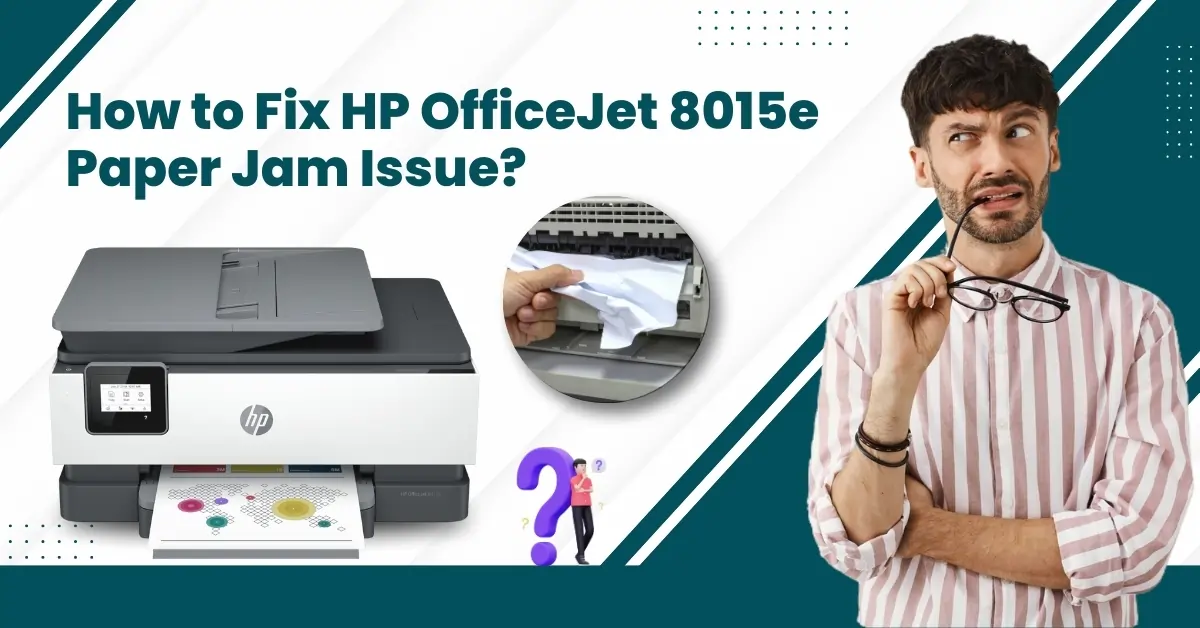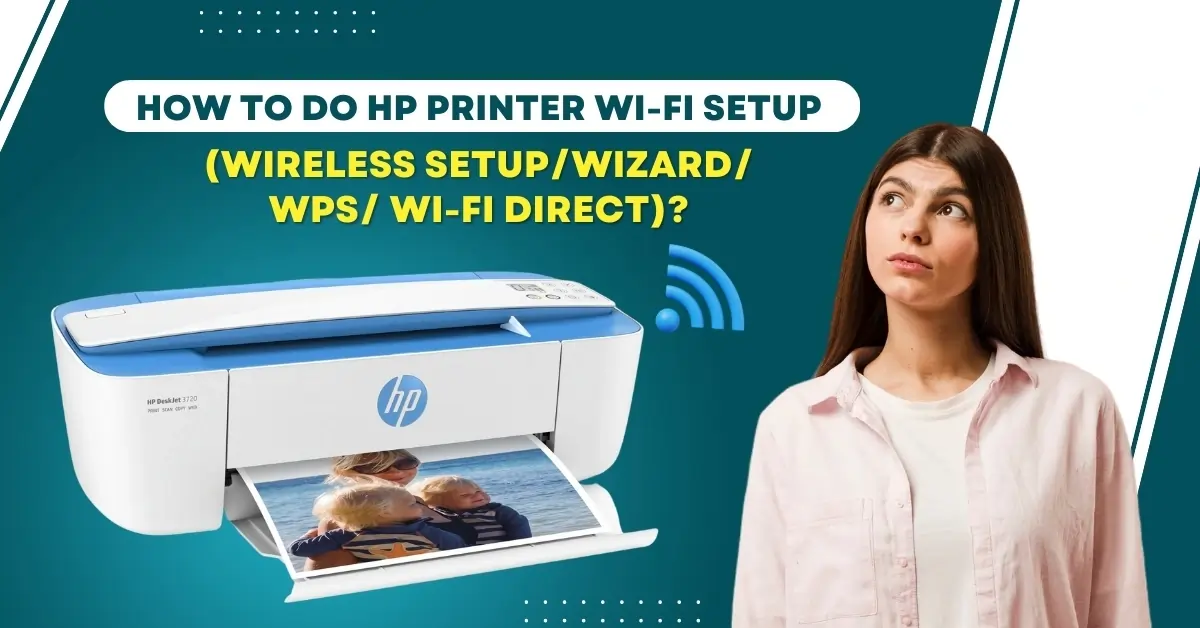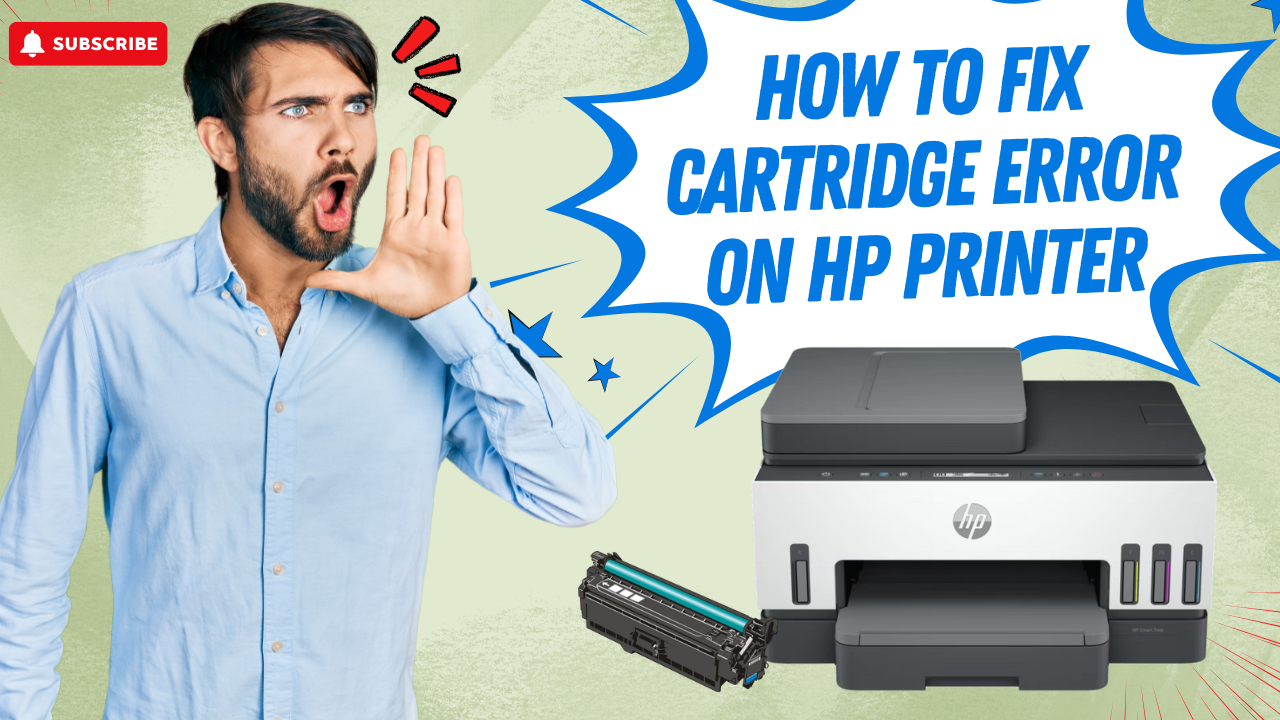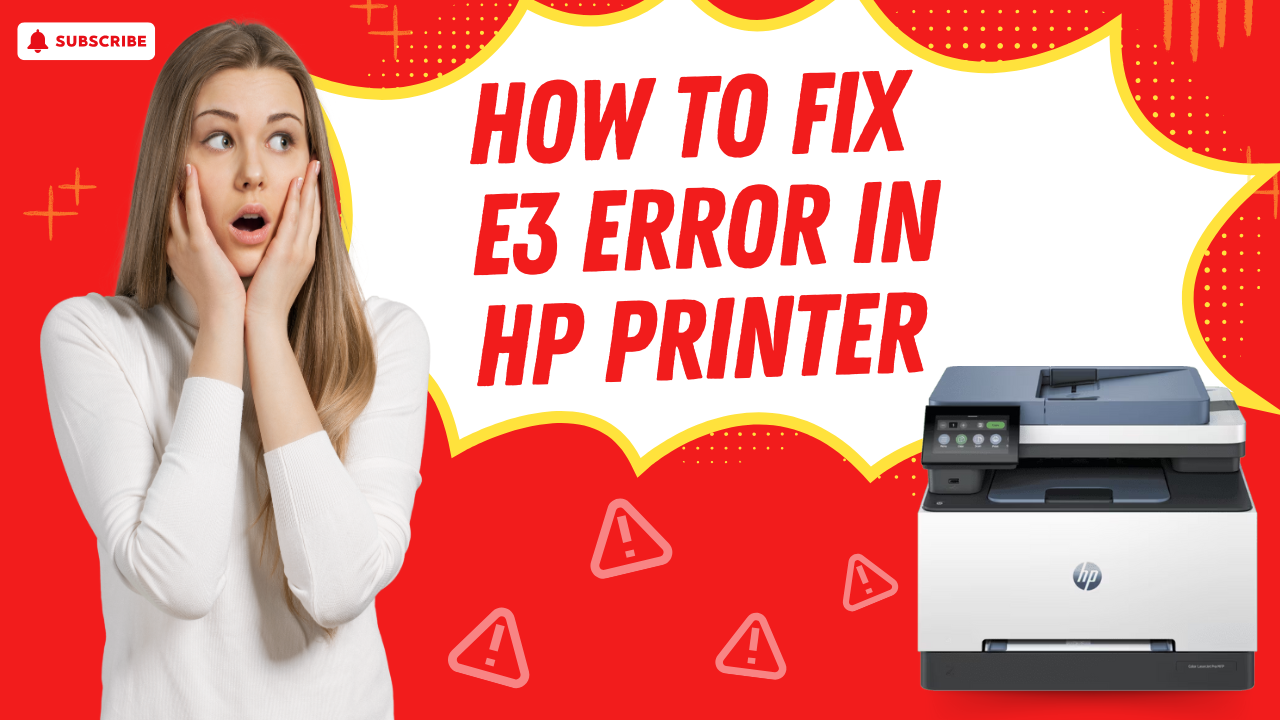Latest Blogs
How to Fix HP OfficeJet 8015e Paper Jam Issue?
Seeing the paper jam problem on your HP OfficeJet 8015e printer? Despite your printer's advanced features and power-pack....
Read MoreHow to Fix E4 Error HP Printer?
E4 error in an HP printer is quite common. It occurs for several reasons, including paper jams or obstruction in the pap....
Read MoreHow to Do HP Printer Wi-Fi Setup (Wireless Setup/Wizard WPS/Wi-Fi Direct)?
Setting up the HP printer is not as easy as it looks. During the connection, you need to consider several factors, such ....
Read MoreHow to Fix Cartridge Error on HP Printer?
Dirty or damaged contacts on the cartridge can be the main cause of the cartridge error on your HP printer. Other reason....
Read MoreHow to Connect HP 3700 Printer to WiFi?
Connecting your HP 3700 printer to Wi-Fi helps you enjoy a number of benefits, such as wireless printing, cloud printing....
Read MoreHow to Fix E3 Error in HP Printer?
Why am I facing an E3 error on my HP Printer?An E3 error on an HP printer generally means that there is a problem with t....
Read More