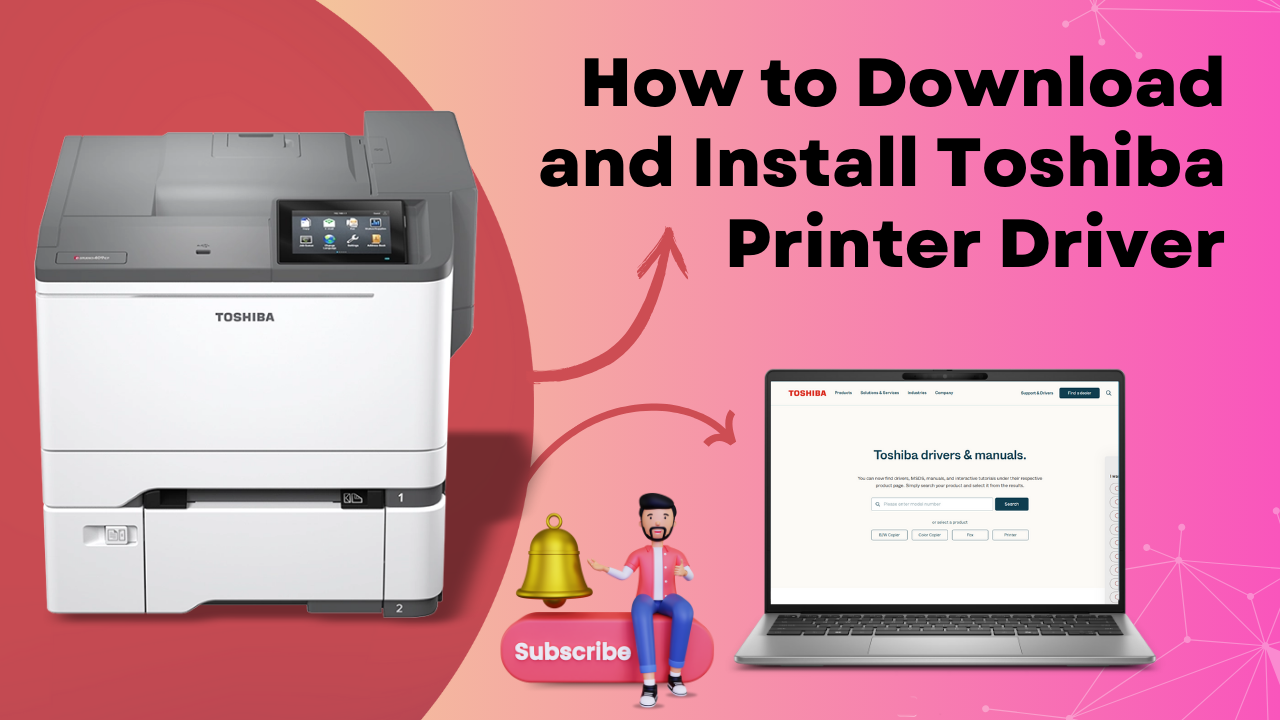Toshiba printers are best known for their performance and the quality of prints. For several reasons, having the latest Toshiba Printers driver is essential. Having updated drivers helps avoid conflicts between software and hardware and between devices.
When the Toshiba printer driver becomes outdated, it can lead to malfunctions or slow print speeds, impacting the quality of the prints. No matter the model, your Toshiba printer may not work as it should. This emphasizes the significance of updating the printer drivers.
Furthermore, an outdated driver can bring security risks, exposing your printer to hackers. The hackers may exploit your printer to gain unauthorized access to sensitive data. Hence, it is advisable to update your printer driver regularly.
New drivers offer a significant enhancement in the printer's performance, and the same goes for the Toshiba printer, as well. Toshiba releases regular updates to fix bugs or any issues that may be discovered in the previous driver versions. Updating the latest printer driver can prevent several problems and give you a great printing experience.
An updated driver makes the printer more functional, and you can even improve the performance. There is no need to panic; updating and installing the driver is relatively easy.
We will provide you with ways to download, install, and update Toshiba printer drivers and how you can easily update them.
Download the Toshiba Printer Driver
Downloading the latest Toshiba printer driver is straightforward. Here are all the steps to keep in mind:
- Step 1: Go to your web browser. In the search bar, type “business.toshiba.com.” Wait for the website to open.
- Step 2: On the website, locate the Support & Drivers tab and click on it. After that, scroll down a bit to see the Drivers, MSDS, and Manuals sections.
- Step 3: Under this section, you can find a search field where you need to enter your Toshiba printer model name.
- Step 4: You will get another section from where you can download the drivers.
- Step 5: Scroll down to find E-Bridge Current Drivers. Click on it to open up a list of drivers you can download for your operating system.
- Step 6: Select the preferred driver from the list and click on the Download icon (down arrow).
- Step 7: After that, the zip file will start to download.
Install Toshiba Printer Driver
Installing the Toshiba printer driver is not so complicated; adhere to the below steps, and you are done:
- Step 1: Go to Downloads, right-click the Zip file, and select Extract Here.
- Step 2: The Extract path and options window will pop up. Here, you need to enter the location where you want your installed file to be, for example, Desktop.
- Step 3: After selecting the location, click OK, and the file will be extracted.
- Step 4: Wait for a while, and once the file is extracted, close the window.
- Step 5: You can see the folder on your desktop. Click on it. After clicking on it, locate essetup application and double-click on it.
- Step 6: A window will pop up. Select your preferred language on the same window and click on Next.
- Step 7: After that, select "I accept the terms in the License Agreement" and again click Next.
- Step 8: Click the Install button to continue and finish the installation process.
How to Update Toshiba Printer Driver
Updating the latest Toshiba printer driver can ensure better printer functioning. Here are the ways to update the Toshiba printer driver:
Through Control Panel
- Step 1: Click on the Windows start button. Search Control Panel in the search bar.
- Step 2: Go to Devices and Printers, right-click your printer, and select "Printer Properties."
- Step 3: Locate the "Driver" tab and click "Update Driver," From here, the update process will start.
Use Windows Update
- Step 1: Check whether your Windows operating system is up to date.
- Step 2: Press the Windows key and click on Settings (the gear icon). Open Settings and see whether an update is available on the top right side of the screen.
- Step 3: Windows Update can automatically download recommended drivers for your printer.