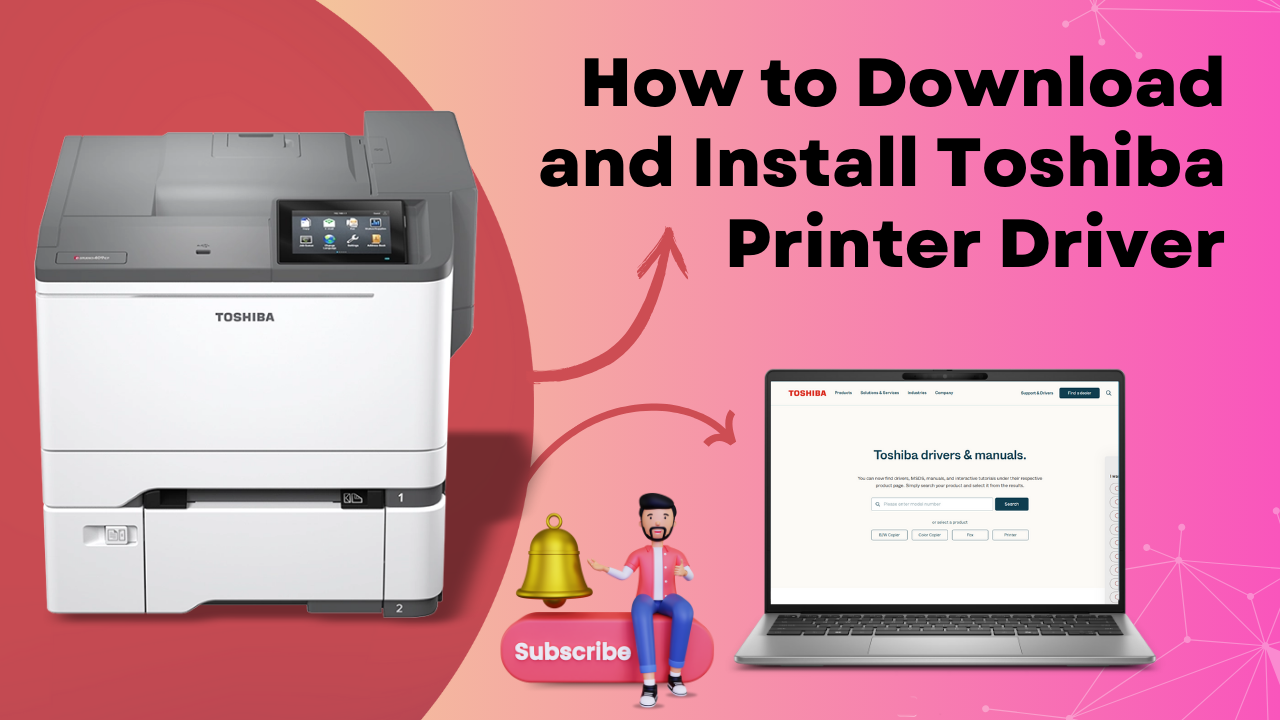It is normal for every printing equipment to encounter paper jams, no matter what model of printer you are using. It does not mean that you are safe from this issue.
Printer paper jams can be really frustrating sometimes, but did you know most paper jams are preventable?
With some simple steps, you can easily prevent paper jams and, in no time, get back to your devices running full time. Here we have five of the most common causes, and with that, we have provided solutions for each.
Common Causes of Toshiba Printer Paper Jam
List of five common causes for paper Jams:-
Low Quality Ink and Toner
Low-quality ink and toner can cause paper jams. For example, if too much ink or toner is released on paper, the ink or toner can clump together.
Solution:
- Ensure to purchase high-quality ink and toner cartridges that can suit the printer and place those cartridges in proper storage so, because of the office climate, they won’t be affected.
- Ensure that the storage should be at or below room temperature; it should be free from any natural light and low in humidity. Cartridges should always be kept in their original packaging and adequately packed.
- If you are buying recycled cartridges, only purchase the cartridges from a trusted dealer with a warranty.
Paper is Not Stored Properly
Changes in both temperature and humidity can affect paper’s thickness, weight and rigidity. The office's climate can change the paper's moisture content if you store the paper in open surroundings. The paper that absorbs the moisture has the chance that it will wrap and curl, and lastly, the paper will stick together- ultimately, the paper will jam.
Solution:
Until there is no use of paper, it should be stored flat and in its original packaging. Make it possible to keep the paper dry and away from moisture.
Avoid using paper with curled or bent corners; before you load the paper into the machine, make sure to release any static electricity and separate the pages. Open the new package when there is a need.
- Paper not loading into the device properly
- One of the most common causes of paper jams in Toshiba printers is that paper is not loading properly into the device. Paper jamming causes frayed, stuck together, curled or bent papers.
- These reasons can cause a jammed printer.
- Loading paper of different thicknesses in the tray
Overloading the paper tray
Not using the appropriate paper
Solution:
Always listen to the recommendation of your manufacturer for paperweight and thickness.
- Use the proper stock for your machine
- Ensure to use the right size of paper
- The paper should be appropriately inserted
- Remove damaged sheets if any
Using Low-Quality Paper
Sheets with a low-quality paper stick together and leave behind paper dust, which service technicians make us aware of. It can become a problem as little bits of paper get stuck in your printer as time passes.
Paper of low quality can shred and flake in the printer, which makes it more challenging to clear paper jams from the printer.
Solution :
- Make sure to buy high-quality paper, which should be appropriate for your printer.
- Worn Out Rollers
- Printers use rollers to make the paper go through the machine. If you do not maintain the rollers, these rollers may suffer from wear and tear as time passes. While it is made to last for the printer's lifespan, using excessive or using the wrong paper in the machine can result in damage and, at last, cause paper jams.
- Ensure to treat the rollers with utmost care to keep your printer running smoothly. With the above-mentioned solutions, you can go a long way to prevent paper jams.
- If still, with all these solutions mentioned above, you are facing paper jams, now it's time to call the experts.
- Say GoodBye to Paper Jams with Printer Tales
Paper jams are sometimes frustrating to deal with. The solutions mentioned above will only be best for those who have the time to invest in these solutions, but for those who don’t have much time to invest, Printer Tales has got you covered. We have skilled technicians who are experts in resolving these issues in Toshiba printers. They have resolved various cases having similar problems in as little time as possible.