How to Fix Brother Printer Is Not Responding (Quick Fixes)

Do you use a Brother printer to print your essential documents? That's great. However, think of a situation when the printer suddenly stops responding in the middle of your printing tasks. It can be really annoying and frustrating as well. Whatever the technical reason can be, you can quickly resolve this problem. This article gives you a complete idea about the causes that make the printer unresponsive. You will also become aware of the issue of why Brother printer is not responding.
Causes For Why Brother Printer Not Responding?
Do you want to know what causes the printer not to respond? If yes, then here you will learn all the possible reasons behind the unresponsive issue of the Brother printer. After knowing the actual causes, it would be easier to fix the printer problem.
- Faulty USB cord or the Internet Issue.
- Corrupted or the missing printer driver.
- Improper setup of the Brother printer.
- A defective inside the printer or mechanical issue.
Solutions to Resolve Brother Printer Is Not Responding
The printer is not working and is unresponsive. This problem encounters not only in Brother printer but also in all other printers. When you come across such a printer problem, you must know how to tackle them. Some effective solutions are given below to resolve the printer not responding issue. Read and follow the instructions to troubleshoot the printer issue.
Solution 1: Check For the Connection
Before trying any complicated troubleshooting solutions, you must check some basics. Ensure the connection between the printer and the system is in its normal state. Also, check the printer and the system is connected over the same Internet. If the printer is connected to the system via a USB cable, ensure the cable is not defective.
If you find the USB cable defective, follow the steps given below:
- Firstly, switch off the system and wait for some minutes.
- After that, unplug the USB cable from the printer and the system.

- Power On the printer again and try to print the document.
- Now, check if the Brother printer is printing correctly or not.
Use the following steps to resolve the network connection issue:
- To fix the problem, you must re-enable the internet connection.

- Click on the Open Network option and the Sharing Centre.
- After that, again, hit on the Change Adapter Settings option.
- Select the option "Wireless Network Connection" and right-click on it.
- Choose Disable and then click on the Enable option. Now, check whether the issue is resolved or not.
Solution 2: Perform the Power Cycle of the Printer
The power cycle is one of the simplest and the most powerful ways to end the printer problem. Some easy solutions help fix the problem, and this is one of them. All you must do is read and follow the instructions mentioned below.
- Turn the printer off and disconnect all the wires from it, including the USB cable.
- After that, wait a few minutes and reinsert all the wires into the printer.
- Switch On the printer and verify the printer is working fine and not facing any issue.
- If the error persists, try connecting the printer using another USB port.
Solution 3: Update Driver for Your Brother Printer
If the above two solutions fail to make the printer responsive, try fixing the issue by updating the driver. It may happen that the printer does not work because of the driver issue. Make use of the below-given step-by-step instructions for updating the printer driver and eliminating the printer error.
- Open the web browser on the system and navigate to Brother printer's official support site.
Read Also:- Resolve My Canon Printer Is Not Printing [Top 3 Solutions]
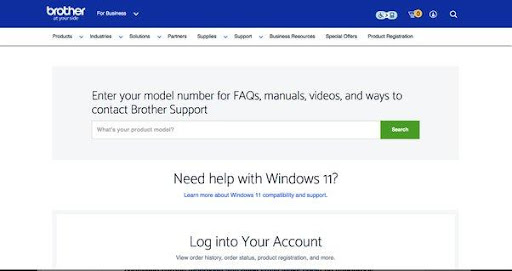
- Choose the country/region and enter the model number of your printer when asked.
- After that, select the Download option and choose your operating system.
- Locate the driver compatible with your OS and download the printer driver file.
- Double-click on the driver file and install the driver, following the instructions that appear on the screen.
You can even use the updater tool to update the driver automatically. The software detects the printer and the OS you are using and updates the most suitable version of the printer driver.
Final Words
Now, you know how to fix the problem when the Brother printer does not respond. All the methods mentioned above are helpful and effective in resolving the printer problem. You can try out these appropriate solutions whenever you encounter such annoying printer issues.
Frequently Asked Questions
What are the potential causes of the Brother printer not responding?
There are many reasons behind the printer not responding. Some of them include defective USB cables, poor connection, faulty drivers, improper printer setup, etc. An issue with the operating system also does not make the printer respond and print.
Which is the simplest solution to resolve the print not working problem?
Try the power cycle method before jumping to any advanced troubleshooting solution. Some printer errors get fixed only by using the printer power cycle solution. You have to disconnect and reconnect the printer and the computer.
Can a corrupted printer driver give rise to a printer problem?
Yes, it is always recommended that you must use a suitable driver for your printer. Ensure to install the most appropriate version of the Brother printer driver. Also, make sure it should not be faulty or corrupted. For this, you must download the driver from trusted sites.

