Fix 024a493f HP Printer Error || Printer Tales

Getting your printer in error code issues is annoying but inevitable at the same time. If you see the error 024a493f on your HP printer, then it suggests that the device is facing hardware issues such as ink cartridge or printhead. The steps to fix this error code mainly depend on the key cause of the issue.
Furthermore, knowing the full information is crucial to get your printer working smoothly once again. Want to terminate the error code 024a493f from your HP printer? Walk through this comprehensive guide to understand two effective methods to troubleshoot the HP printer error code in no time.
Solution 1: Check for Obstruction in the Carriage Path
Due to the obstruction in your HP printer carriage path, you can get the error code 024a493f. Use the below methods to remove the issue quickly.
1. Open the HP printer's ink cartridge access door and wait until the carriage is idle and silent.
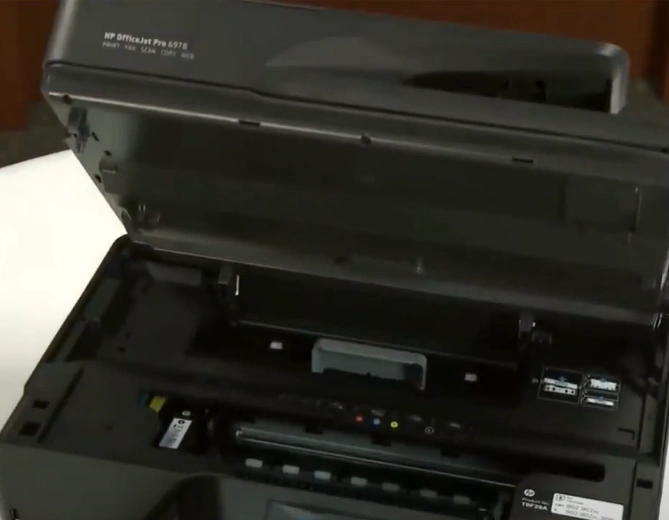
2. Now, disconnect the power cord and other cables from your printer
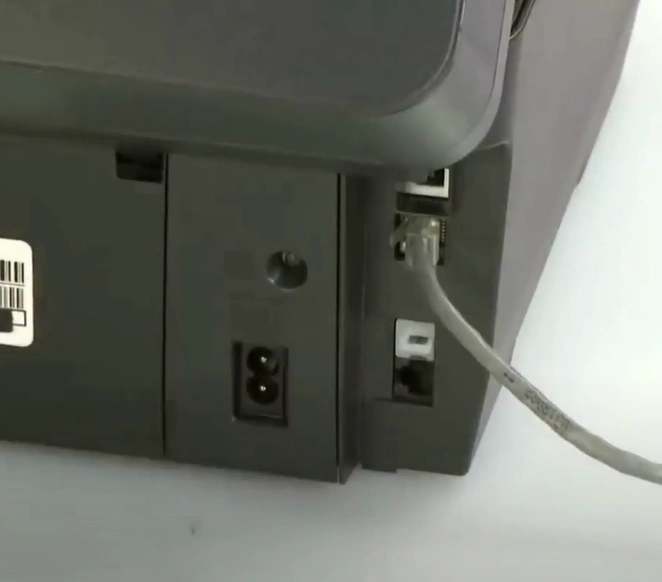
3. Disconnect the power cord from the power source as well.

4. Look for the jammed paper that might be restricting the carriage movement.
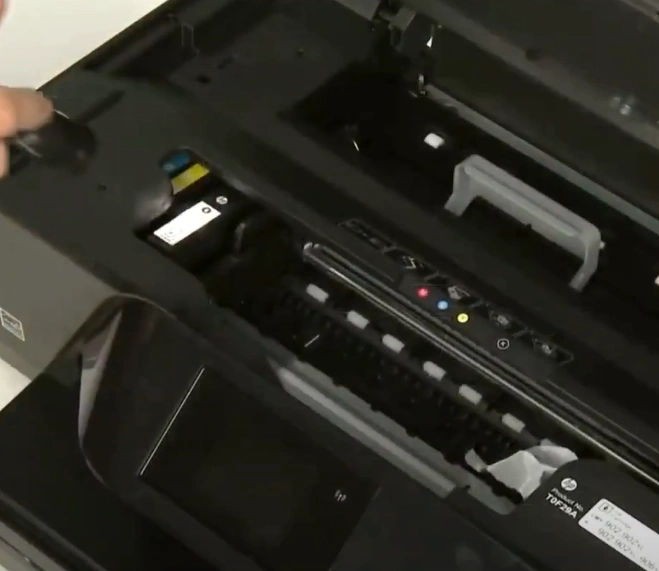
5. Remove any paper found inside the machine.
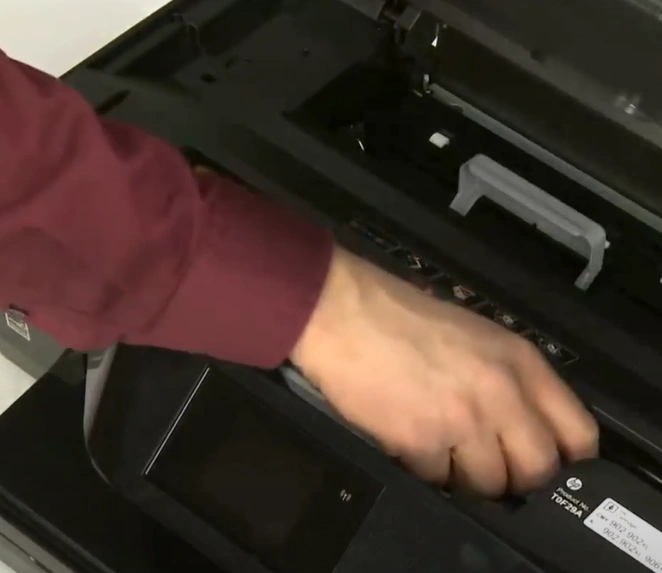
6. Check the rollers inside and wheels for torn pieces of paper and remove them if you find any.
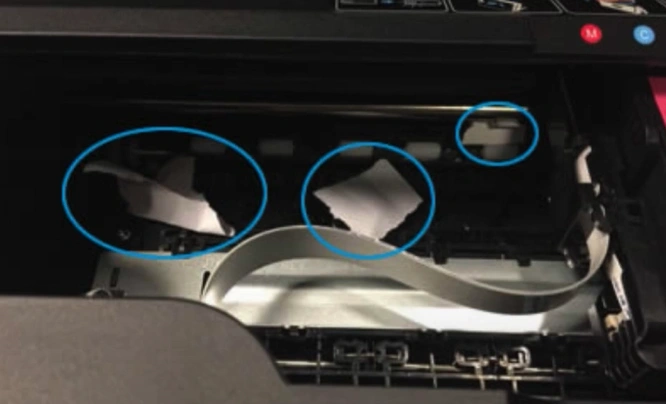
7. Now, manually move the carriage from one side to another to make sure that the carriage path is clear.

8. Close the printer's ink cartridge access door and reconnect the power cord and other cables.
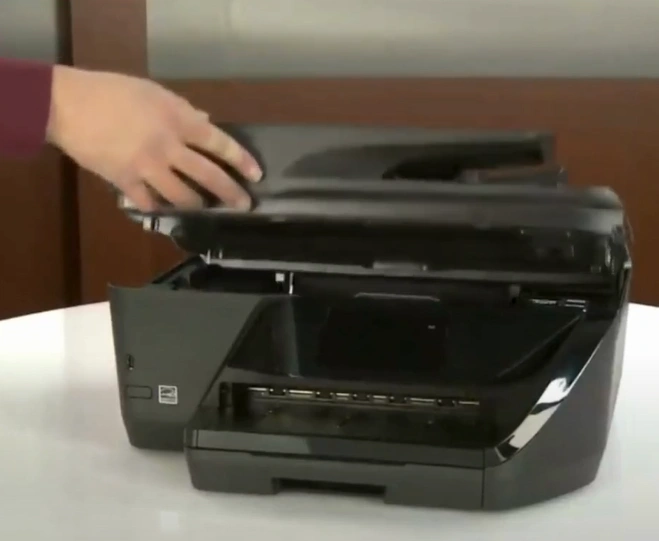
9. In addition, reconnect the power cord to the wall outlet, and the printer will turn on automatically.

10. Now, check and see if the error is resolved.
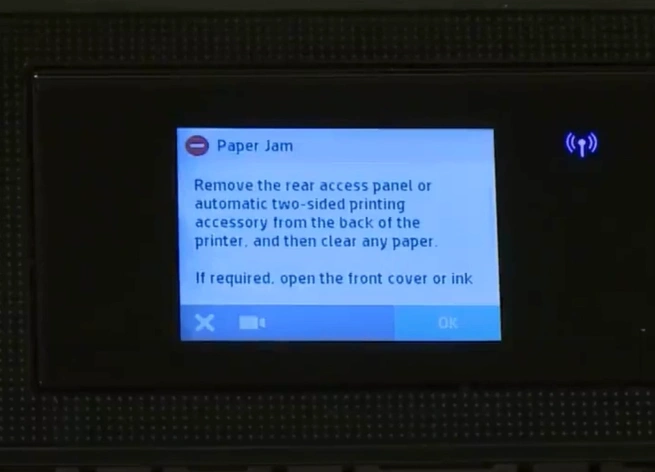
Solution 2: Perform a power drain
To get your HP printer out of the 024a493f error code, you can perform a power drain on the device. Here is how you can do it.
1. When the printer is powered on, disconnect the power cord from the printer.
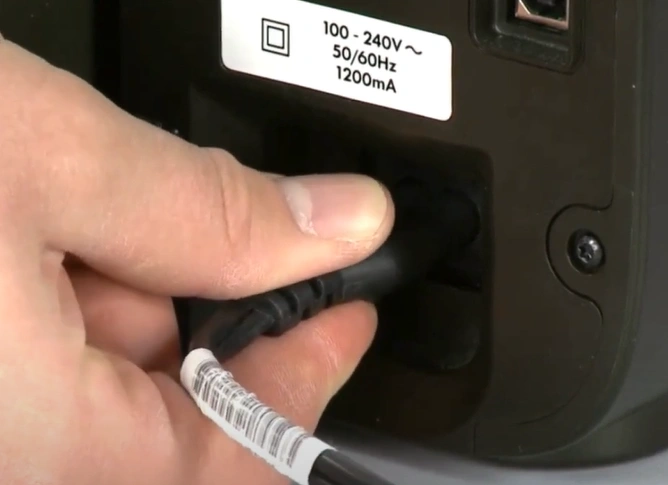
Also Read:- Fix HP 2700 Printer Offline Issue: Printer Tales
2. Unplug the other end of the power cord from the power source.

3. Wait for 2-3 minutes.

4. Reconnect the power cord/cable to your HP printer and the wall outlet.
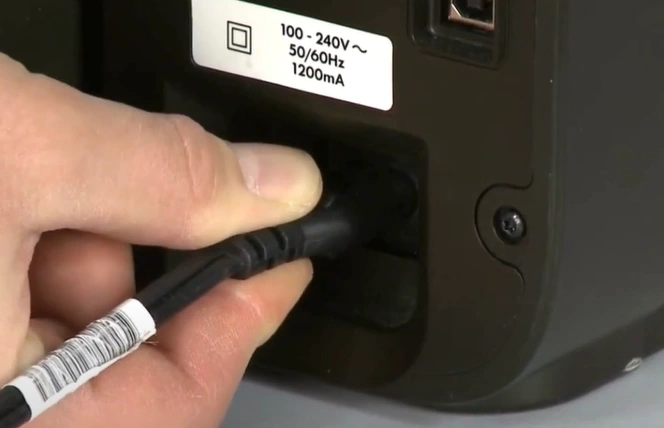
5. Now, the printer will reset and turn on automatically.
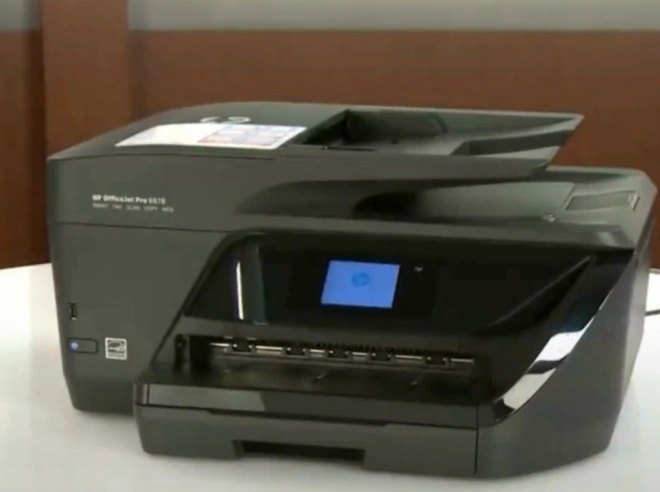
6. Check if the error code 024a493f still remains.
Solution 3: Update the Printer Firmware
1. Initially, visit the HP official website.
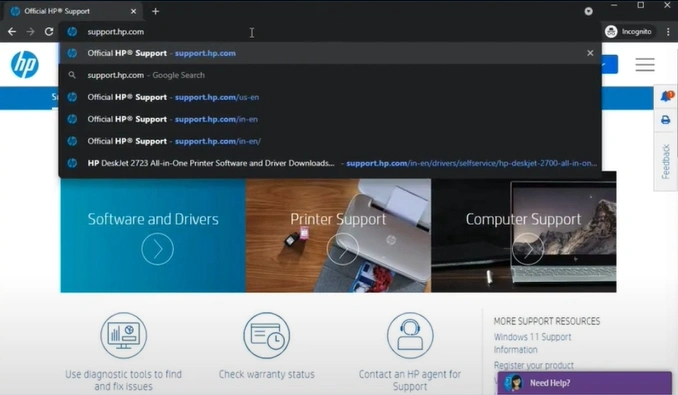
2. Scroll down on the open page, enter your printer model number, click Submit, and select your printer name from the list.
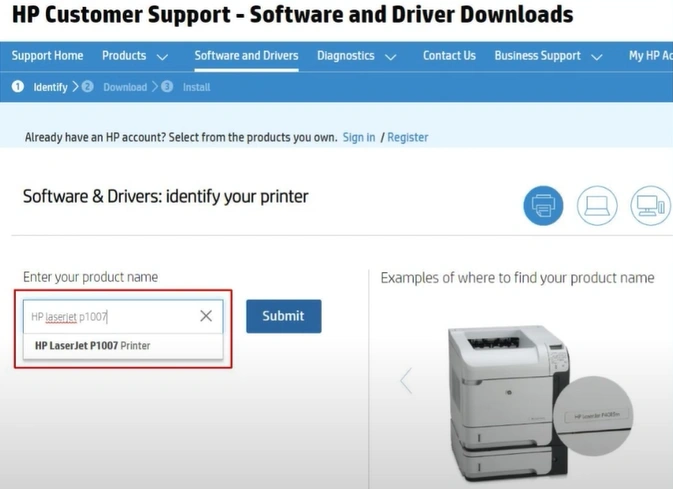
3. Now, click on the “Software, Driver, and Firmware” option.
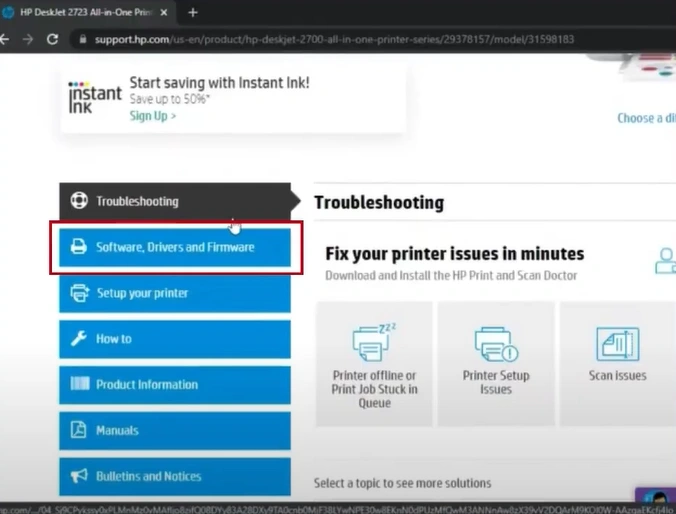
4. Scroll down the list of drivers and select the last one that says Printer Firmware.
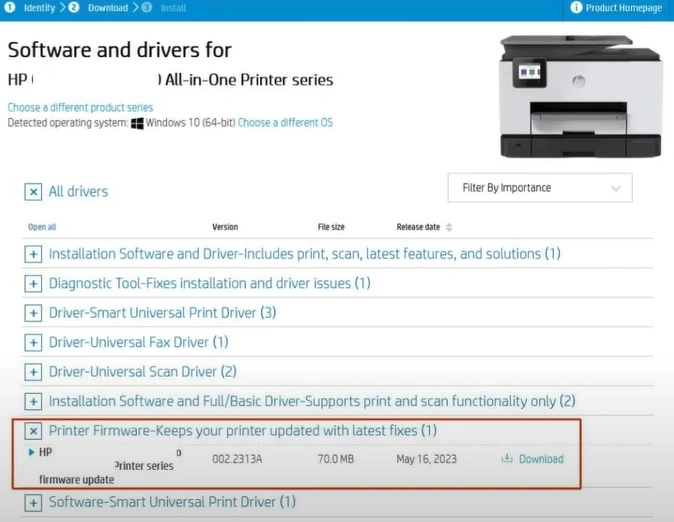
5. Click on Download and then click/select on the downloaded file.
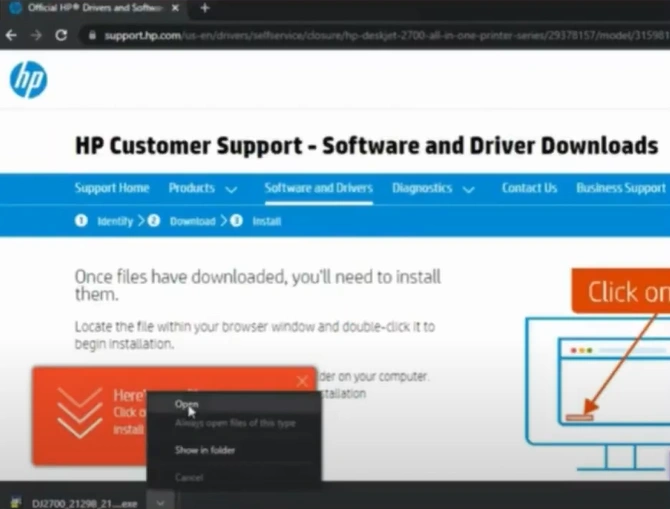
6. If you get a Window Security Alert, then click on the Allow Access button.
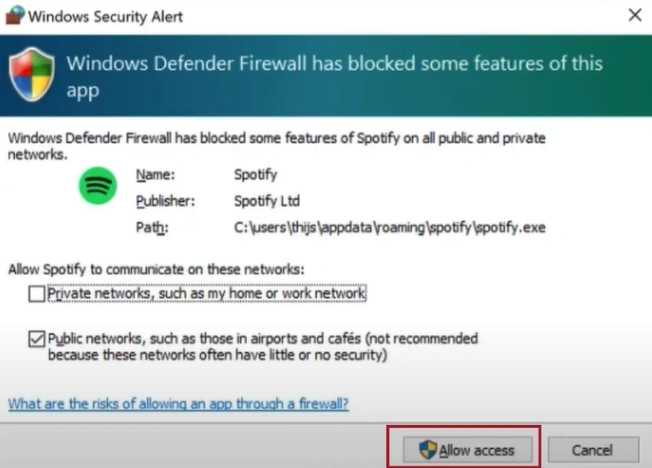
7. On the HP Printer Update screen, check the status of your printer.
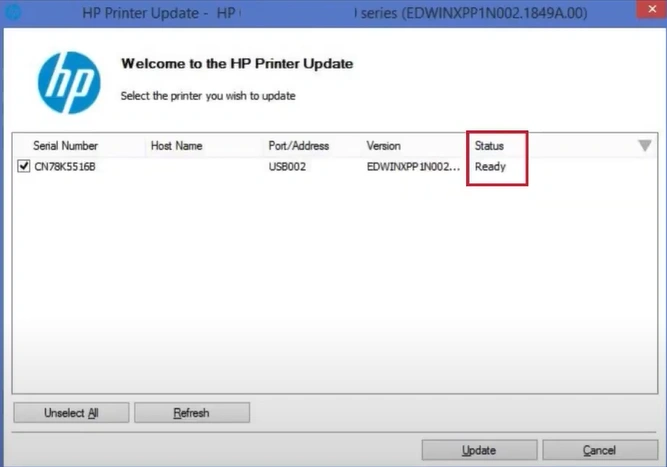
8. If the status is Ready, select the checkbox next to the HP printer's serial number and click Update.
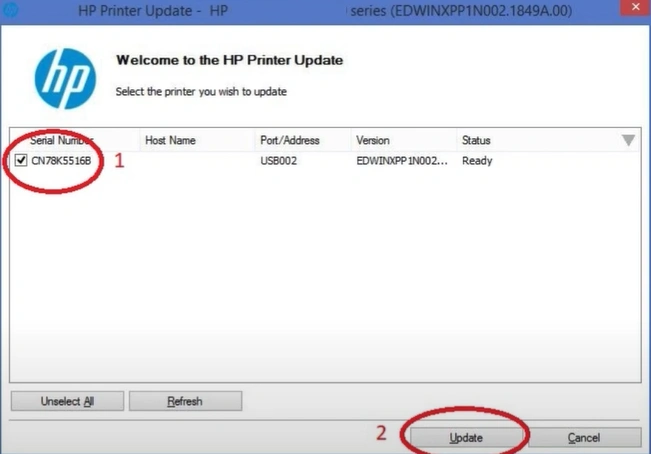
9. Once the update is complete, select OK on the confirmation pop-up box.
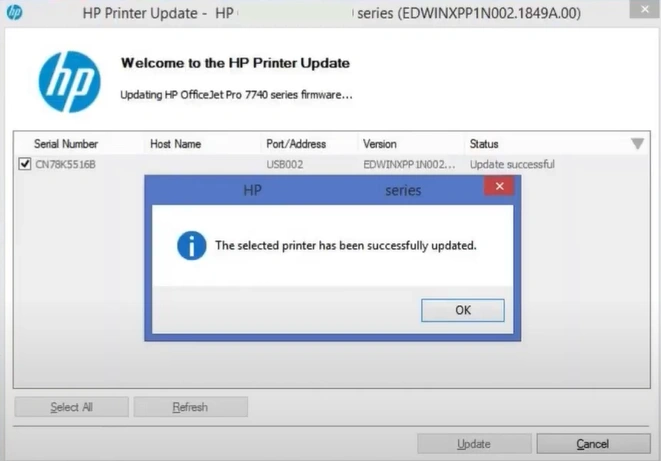
10. Inspect the printer to see if it is out of error.
Final Words
Here, we have shared the top 4 methods to help you troubleshoot the HP printer 024a493f issue quickly. After reading all these methods carefully and using them, there is a high chance that your printer will be out of error. Once again, you might need more solutions to get your HP printer working smoothly. Therefore, feel free to reach out for additional help if necessary.

