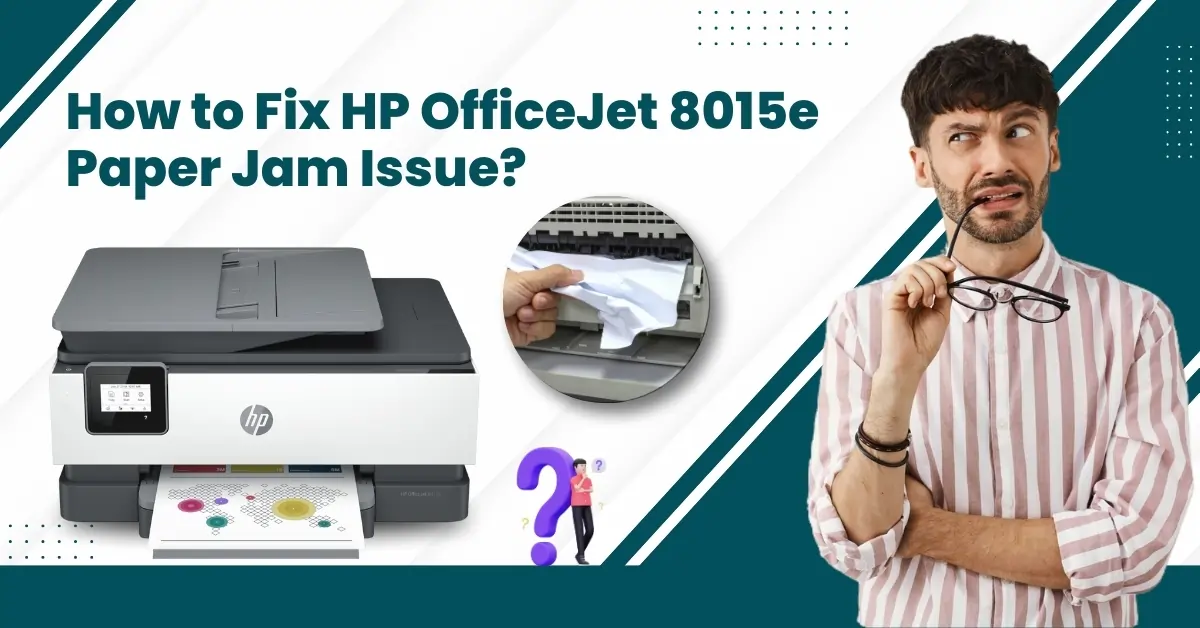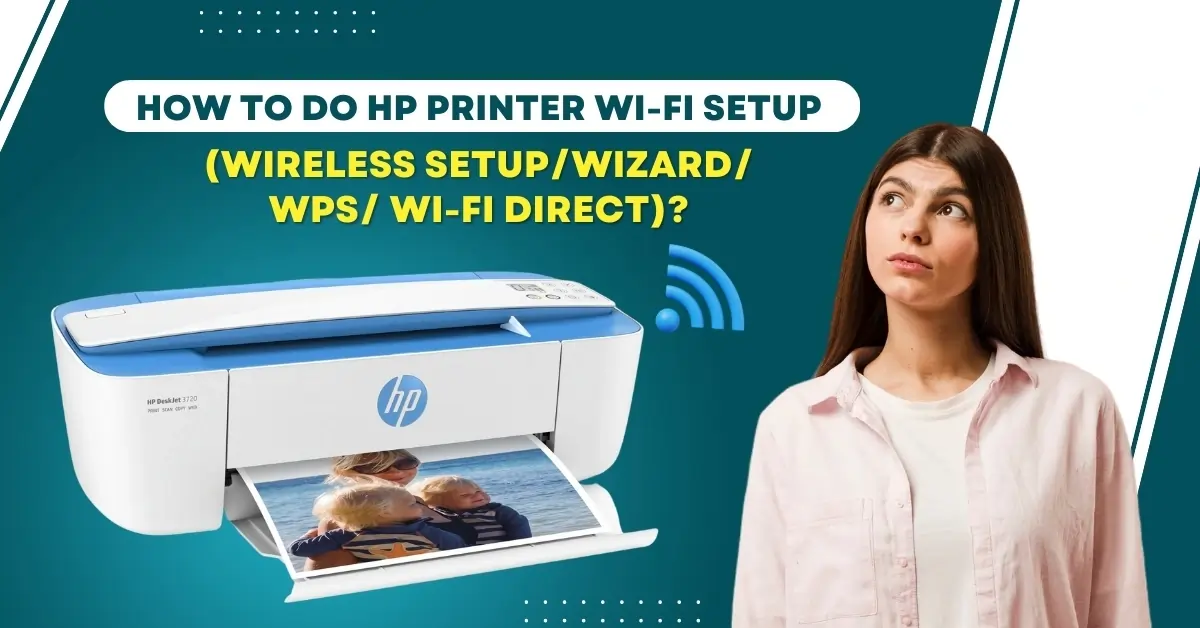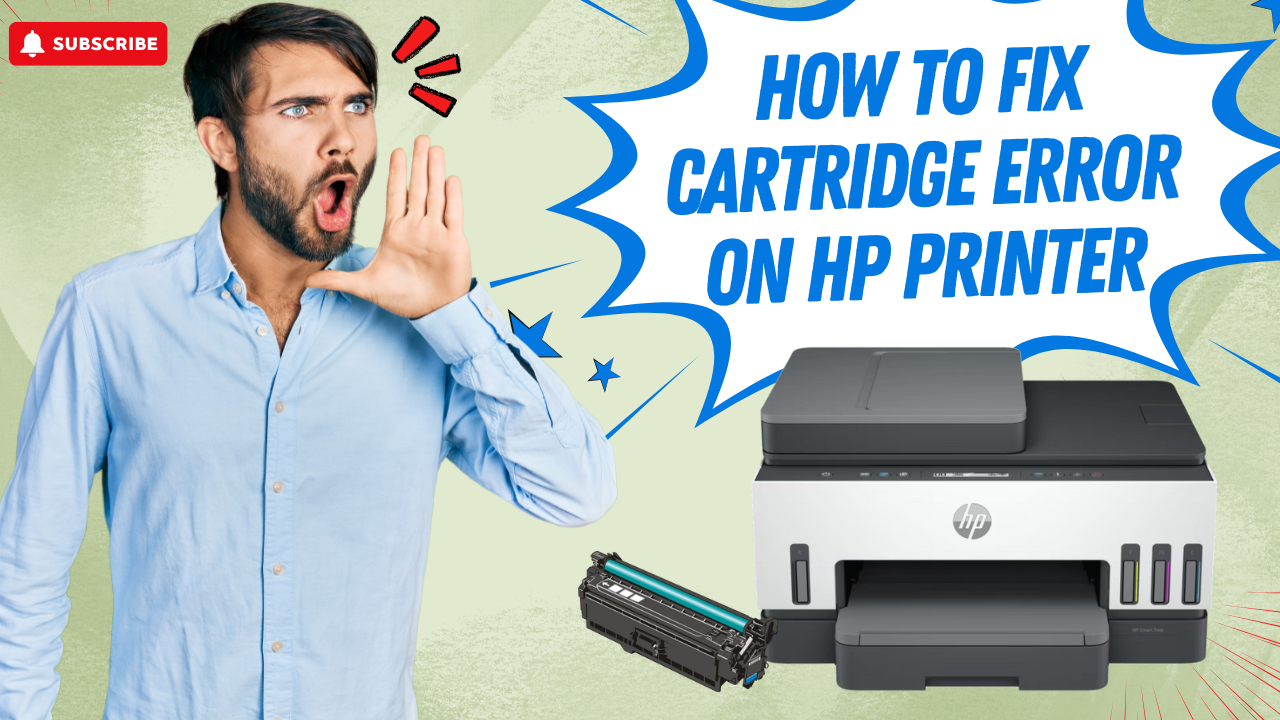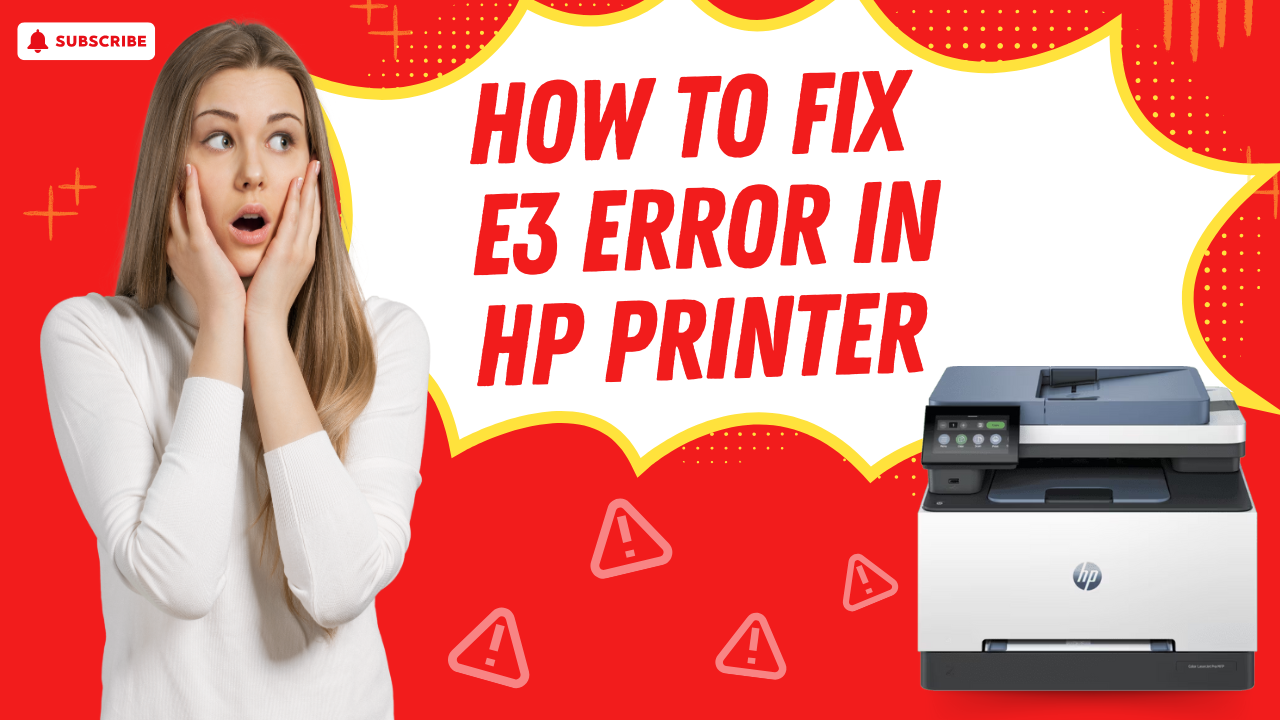Although HP printers are great devices, sometimes due to glitches, they behave weirdly. They show HP printer code errors and messages. The errors appear in the form of a series of numbers or a combination of numbers and letters. You receive these codes either on the printer LCD or the computer screen.
When anything goes wrong with the HP printer, users get an error code that they find difficult to understand. This code does not tell the exact problem, and there is a need to understand these codes to resolve the issue.
Whenever you get an error message or code, follow the manual or go to the HP site to learn about that particular error. You can get a list of all possible HP printer code errors and messages you may encounter in the manual. HP receives several error codes, and here are a few error codes and messages and their solutions. These error codes can be related to multiple problems.
HP Printer Error Code 59.F0
The HP printer error code 59.F0 is one of the common issues that occur due to transfer alienation failure. In this failure situation, the Intermediate Transfer Belt (ITB) gets jammed and cannot rotate completely. The error can also occur because of the problem with the SR9 sensor, which plays a crucial role in Sensor K. This error can be removed by resetting the toner cartridge and the fuser assembly unit. Additionally, you can also verify the problem in the internal as well as the fuser motor. If any of the printer's internal parts are damaged or defective, you must replace them to eliminate the HP printer error code.
HP Printer Error Code 79
The error code 79 is a common issue in the list of HP printer code errors and messages that occur while attempting a printing job. Try to fix the problem by reestablishing the connection between the printer and the computer. The reason can be the print spooler not working correctly, causing the connection issue between the printer and the computer. The error may also happen because of a glitch in the print queue or outdated firmware. To fix this error code problem, ensure to have up-to-date firmware. Also, try resolving the problem by clearing the print jobs from the print queue. If the issue persists, check for flaws in the hardware of the HP printer.
HP Printer Supplies Memory Error
You may find trouble reading when the HP printer has a problem with the toner cartridge chip. This issue is because of the scratched or dislodged cartridge. The problem can also occur when the toner cartridge is not installed on the printer correctly. In order to resolve this error message, switch off the HP printer and remove the power cable for a few seconds. After that, take out the printer cable and turn on the printer again. Also, try uninstalling and reinstalling the toner cartridge. If the HP printer code errors and messages persist, then check if there are any hardware flaws in the printer.
HP Printer Open or no EP Error
Check for the cartridge installation whenever you receive this HP error message. If the cartridge of the HP printer is properly installed, it means the cover is open. It can also indicate that the cooling fans or the PS5 sensors of the printer are defective. To fix it, ensure the cartridge is installed correctly and the covers are appropriately closed from all sides. If this error code continues to show, there can be a hardware fault. Try resolving the hardware issue to eliminate this HP printer error message.
HP Printer Error Code 30
When error code 30 arises, it indicates that the HP printer is not activated. The printer is properly connected to both the computer and the power socket, but you are still getting this error code. The problem can be due to the incorrect installation of the HP printer driver on the computer. Try removing and reinstalling the driver on the computer; this may fix the problem of HP printer code errors and messages. From the system’s control panel, go to the Devices window, find your HP printer, and remove it from the computer. Also, uninstall the HP printer drivers you have installed on the computer. Disconnect and reconnect the printer on the computer and also try to install the printer driver again.
HP Printer Error Code 49
Error code 49 is related to firmware issues. The software problem of the HP printer does not allow the printer to receive or perform any printing task. The firmware issue usually occurs when you use third-party plugins or software of other brands apart from HP. Using the software or the components from other brands may create incompatibility issues with the HP printer. To resolve HP printer error code 49, try performing a power cycle of the printer and computer. It means you need to switch off both devices. Remove all USB and the power cables and wait for a few minutes. Reconnect all the wires, and also reconnect the printer to the computer.
HP Printer Error Code 0x83c0000a
The error code indicates an issue with the ink delivery system or the ink cartridge. Try performing an HP printer hard reset to fix the problem. Switch on the HP printer, wait till it turns On completely and becomes idle. Take out the power plug from the back of the HP printer. Wait for a few minutes and re-plug the power cable into the printer. Test print the document and see if the problem resolves. Sometimes overwriting one error over another gives such errors. In this case, open the cartridge container and try printing the document. The printer displays another error saying the toner cartridge container is open. Switch off the HP printer, turn it on again, and repeat the process at least five times. Reboot the HP printer and check whether the issue has been resolved or not.