How Do I Connect HP Officejet Pro 8600 to Wi-Fi?
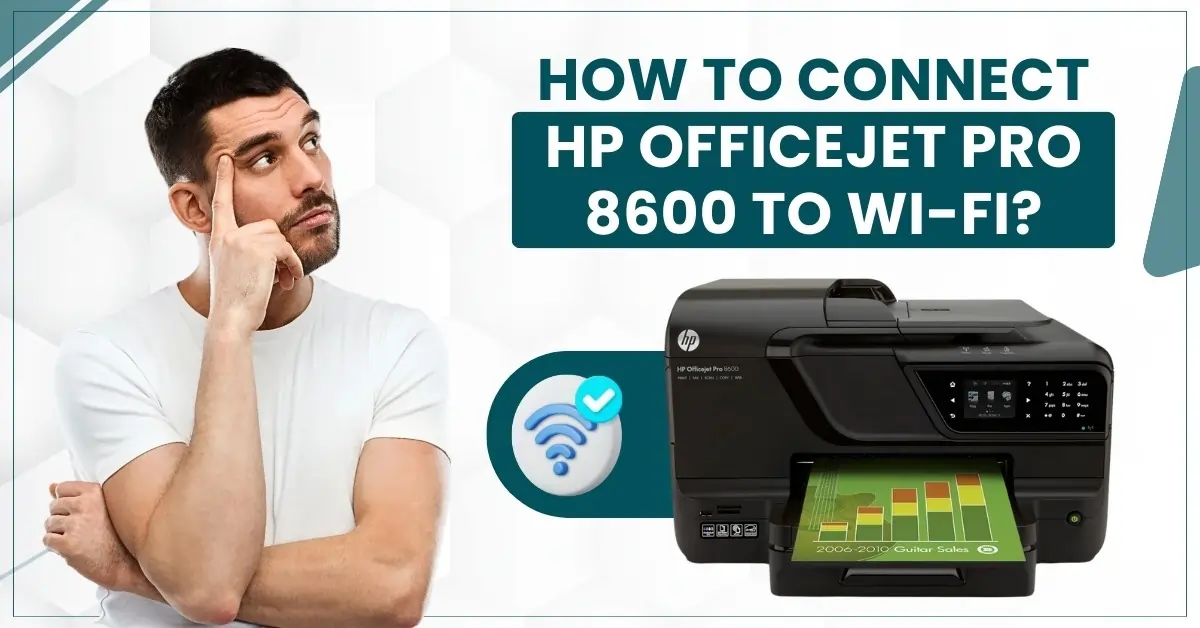
When you connect your HP printer to Wi-Fi, printing becomes incredibly convenient. You can print anything you need whenever you need it. Additionally, you can print the document from your smartphone.
However, some users experience issues while connecting the HP printer to Wi-Fi. Issues like network issues, printer configuration, outdated firmware, and more. Are you wondering how to connect the HP Officejet Pro 8600 to Wi-Fi? If so, We can help you connect your HP Officejet Pro 8600 to Wi-Fi.
Steps to Connect HP Officejet Pro 8600 to Wi-Fi
Let’s briefly understand the steps to connect the HP Officejet Pro 8600 to Wi-Fi. Below are the methods that you have to follow:
Method 1: Wireless Setup Wizard
Step 1: Navigate to set up from your printer’s display screen.

Step 2: Next, select network setup and then wireless settings.
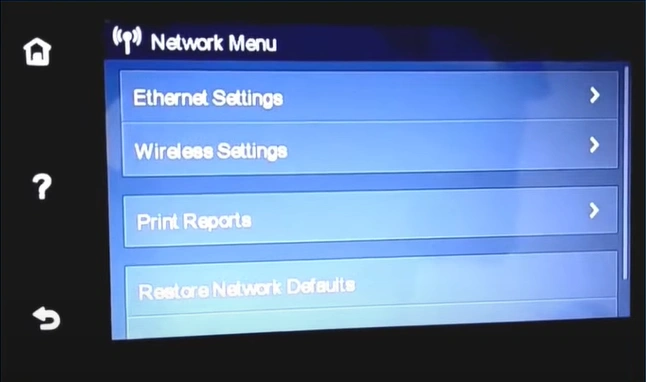
Step 3: Turn on wireless, then select wireless setup wizard.
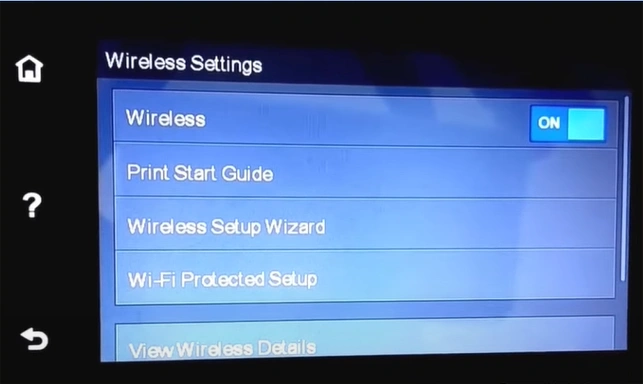
Step 4: Wait for the printer to start searching for a wireless network in your area.
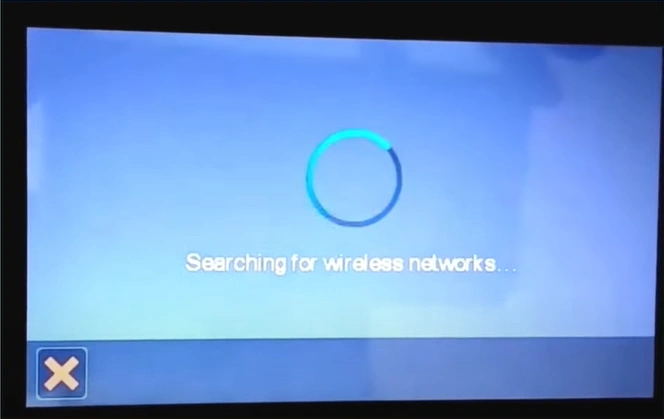
Step 5: Select the network you want to connect to from the list.
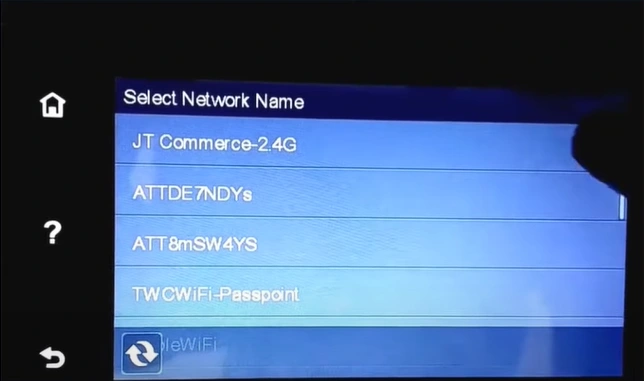
Step 6: Press the touch to enter the field.
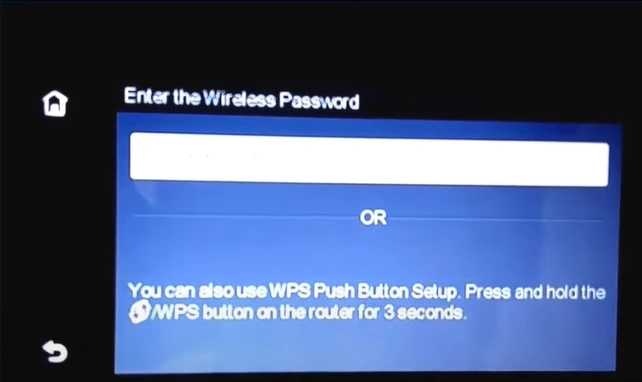
Step 7: Then enter the password and press OK.
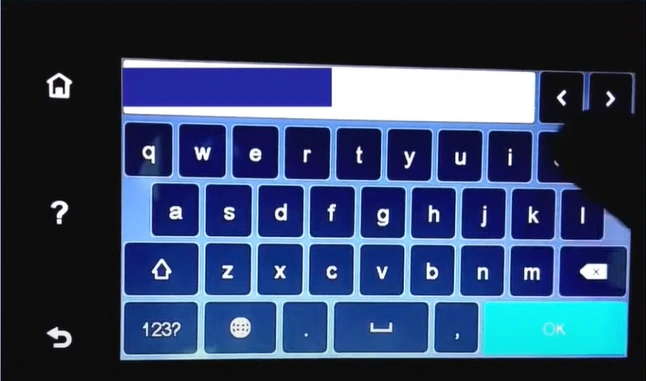
Also Read:- How to Fix the HP 6400 Printer Offline Issue?
Step 8: Press OK to confirm the settings, and it’ll start connecting to the network.
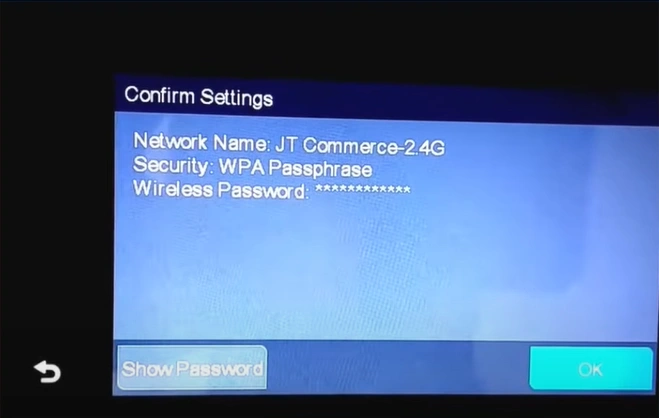
Step 9: Press OK when you get the connection successful screen.
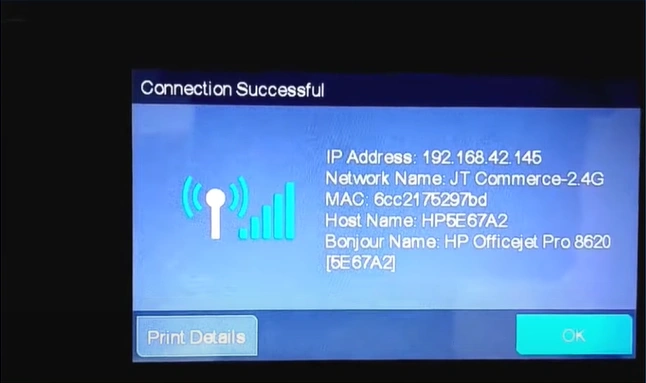
Method 2: Wi-Fi Protected Setup
Step 1: Navigate to set up from your printer’s display screen.
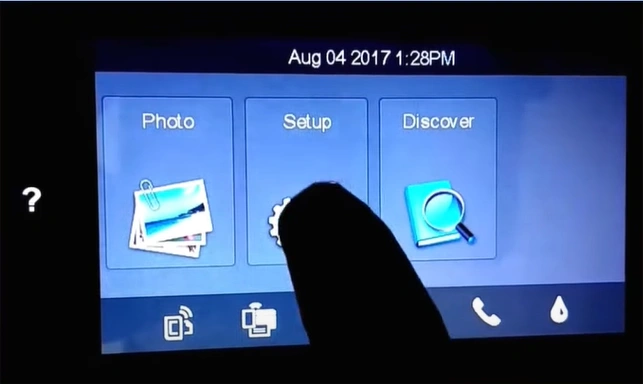
Step 2: Next, select network setup and then wireless settings.
_1736416205.webp)
Step 3: Turn on wireless, then select Wireless Setup Wizard.
_1736416252.webp)
Step 4: Wait for the printer to start searching for a wireless network in your area.
_1736416304.webp)
Step 5: Select the network you want to connect to from the list.
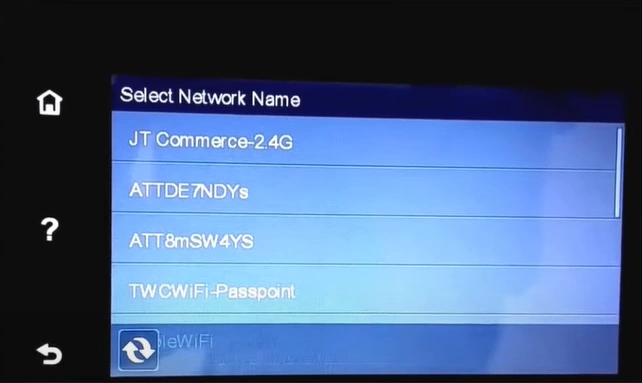
Step 6: Now, go to your router, then press and hold the WPS button for 3 seconds within 2 minutes.
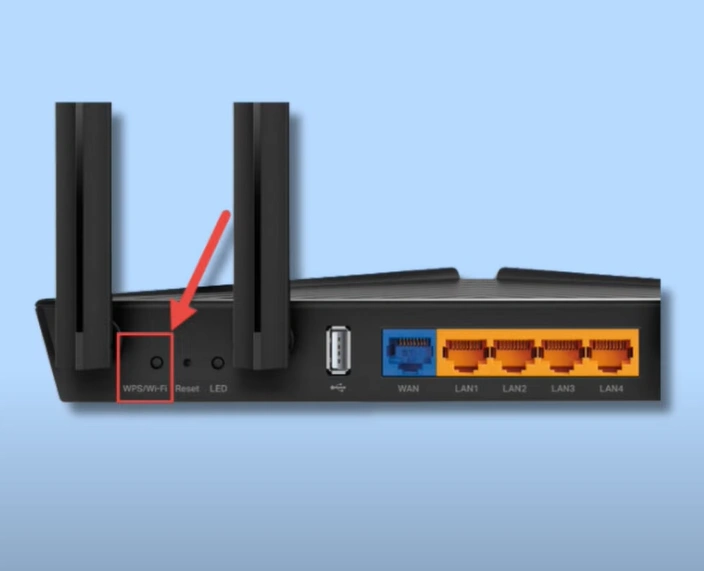
Step 7: Wait for the printer to establish the connection.
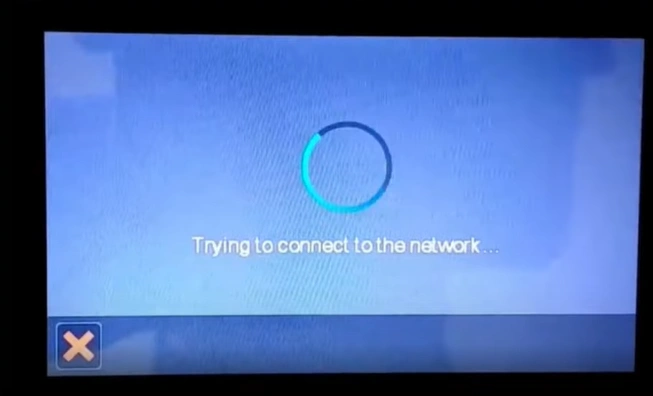
Step 8: Press OK when you get the connection successful screen.
_1736416486.webp)
Conclusion
Hopefully, you have found the methods to connect your HP Officejet Pro 8600 to Wi-Fi and are now enjoying seamless printing. If you are still experiencing issues, remember that professional help is always available to assist you.

