How to Resolve Canon Printer Error 5100? [3 Easy Solutions]

The printer encounters a few error codes that contain some digits, alphabets, or a combination of both. Whenever it comes, it indicates the printer is facing some technical glitch. If you are unfamiliar with the error codes, this blog will help you understand the Canon printer error 5100.
Here, you can find the root causes and solutions for this issue. It is one of the frequently occurring common codes of the printer. You can look into the reasons listed below and know what leads to this error. You can even take advantage of the below-given effective solutions to troubleshoot it.
What Makes Canon Printer Error 5100 Occur?
Receiving an error like 5100 can be frustrating as it may obstruct the printing tasks. Understanding the potential cause enables speedy and efficient error removal. In this blog, you can find a few reasons for making printers produce an error. Read the below-given causes of this issue.
- A paper jam on the paper tray or inside the printer can give rise to the error.
- An improper installation of the ink cartridge in its slot can make an error likely to appear.
- A clogged print head or a dirty ink cartridge may cause the Canon error.
- Any foreign object inside the printer or the paper tray may create this problem.
Read also:-How to Fix Canon Printer Error 6000? [Causes & Solutions]
Solutions to Resolve Error Code 5100
Canon printer error 5100 is a common issue that does not allow the printer to function. The occurrence of the error may disappoint Canon users that does not enable you to print their vital documents. If you have recently encountered this error while using the printer, take the help of the solutions below give to get rid of it.
Method 1
Often, this issue arises due to a paper jam inside the printer. To resolve it, you must use the below instructions to remove it quickly.
- Open the printer's front cover and check for the paper jam inside it.

- You must inspect for the paper jam in the sheet feeder tray.
- Look inside the printer and confirm there is no piece of paper stuck inside.
- Hold the stuck paper with both hands and carefully pull it out.
- Ensure not to tear the jammed paper while removing it.
- Now, properly load the paper sheets on the printer after removing the paper.
- Lastly, switch on your printing device and check if the error problem is resolved.
Method 2
When the ink cartridge is not placed correctly in its proper position, it leads to several printer issues. The incorrect placement of the ink cartridge can be one of the reasons for the Canon printer error 5100. You can use the below step-by-step instructions to resolve the error code problem.
- First, switch off the printer and place it on a safe horizontal surface.
- Open the cartridge holder and push it down at the replacement level.

- Take out the cartridge and reinstall it to ensure a proper installation into its slot.
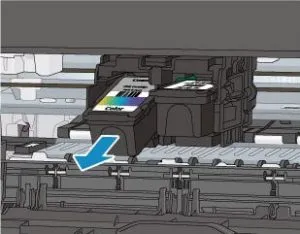
- After appropriately placing the cartridge in its correct position, close the cover.
- Switch on the printer and perform a test printing to see whether the problem has been resolved or not.
Method 3
Resetting can make you get rid of the Canon printer error 5100. Below are the steps to reset the printer to overcome the error problem. Use the below steps:
- Firstly, to start the process, press the printer's power button.
- After that, disconnect the power cable from the wall socket.
- Take out the USB cable and wait for at least 15 minutes.

- Leave the printer without any power source for 15 minutes and re-plug.
- Switch on the printer and try test print a document to check if the error persists.
The frequently occurring Canon printer error 5100 may annoy users and make them baffled. This blog discusses the real causes and the effective solutions that help you rectify it. Using these steps will remove this error instantly.

