How to Fix E0 HP Printer Error?
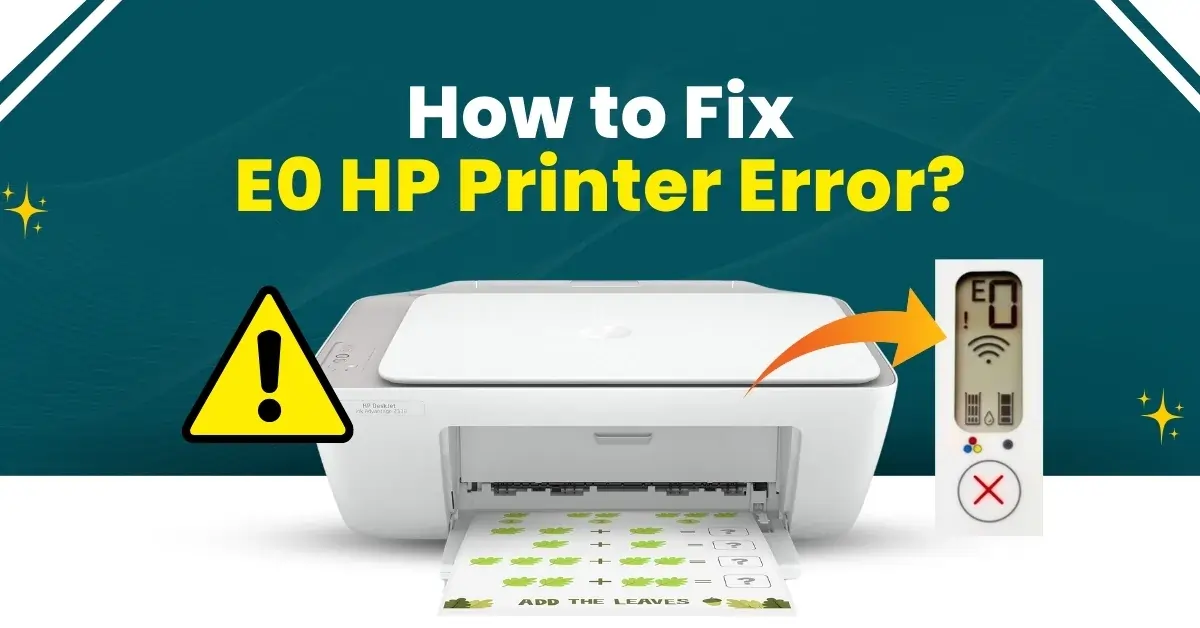
In the printers market, HP is a prestigious name that has remarkable devices for home and office use. These printers are reliable, compact, and equipped with cutting-edge technology that allows you to stay ahead of your tasks. However, as an HP printer, you might encounter error codes that happen due to some software or hardware glitches. Getting the error code E0 out of the blue in your HP printer could be the result of incorrect cartridge installation, a clogged nozzle, or empty ink cartridges. Wondering how to fix the error E0 from your device? Continue reading this write-up until the end!
Solution 1: Perform a Power Reset
Try to reset your HP printer using the following methods and see if it can remove the E0 error code.
1. When the printer is powered on, disconnect the power cable from the printer.

2. Plus, disconnect the power cable from the power outlet.

3. Wait for 10 seconds, and then go on to reconnect the power cable to the wall outlet.

4. Then, reconnect the power cable to the printer, and the printer should power automatically.

5. Now, see if your HP printer error code E0 issue is gone.
Solution 2: Reset the Ink Cartridges
If your printer is showing the error code E0, then here are the steps you need to take to reset the ink cartridges to remove the issue.
1. Lift the cover of the printer and wait for the cartridge to come to the position.

2. Open the ink cartridge clips and remove the ink cartridges from there.
_1734950540.webp)
3. Now, check the ink cartridges and make sure that they are the right ones for the printer.

4. Take a look at the contacts in the printhead and clean it if required.
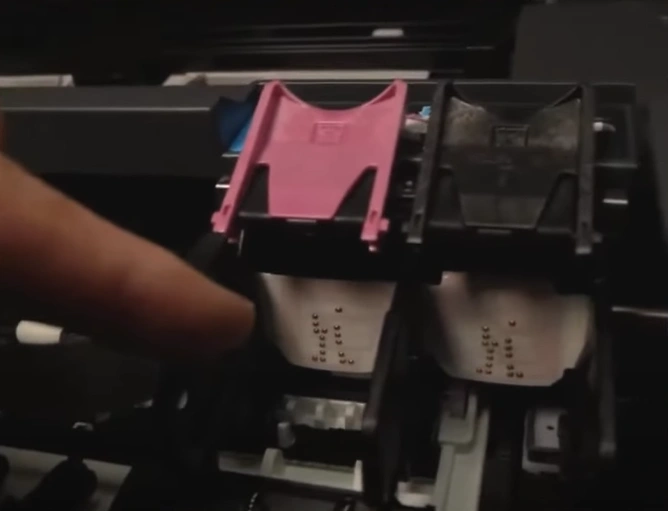
Also Read:- Fix HP 2700 Printer Offline Issue: Printer Tales
5. Take a look at the ink cartridges and clean them if you see ink spillage.

6. Insert the ink cartridges back to their original position and close the lid.

7. Close the lid and see if the error is resolved.
_1734950874.webp)
8. If not, then move to the next method.
Solution 3: Replace the Ink Cartridges
Follow the below stepwise procedure to replace the ink cartridge of your HP printer to fix the E0 error code from your device.
1. Lift the cover of the printer and wait for the cartridges to come to the position.

2. Open the ink cartridge clips and remove the ink cartridges.
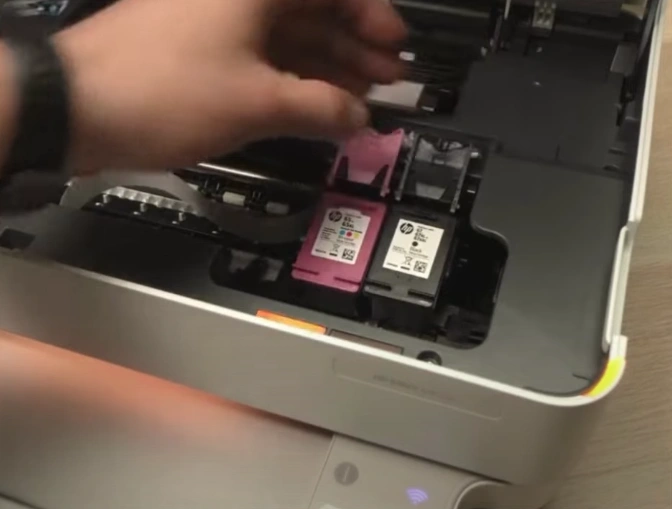
3. Check to see if any of the ink cartridges is not right for the printer or is empty.

4. If you need to replace the cartridges, grab the new cartridge and take out the protective tape.

5. Insert the ink cartridges and close the lid.

6. Close the ink cartridge access door and see if the issue is resolved.
_1734951379.webp)
Final words
After using the methods here, we hope your HP printer will be out of the error code E0. You need to follow all the steps carefully to prevent any problem from happening during the process. Also, you may need other solutions if the problem is not going easily. As a result, try to get your hands on more resources if necessary.

