Fix Epson Printer ET-2720 Not Printing Issue

Your Epson ET-2720 printer is prone to show a variety of minor/major problems. If you are facing the “not printing” error, then it is likely to happen due to printhead issues, paper issues, ink issues, software problems, and many others. You need to look for these problems first in the printer and fix them to see if the problem is gone.
Moreover, if the issues do not go away easily, then there is no need to take stress- we are here to help you. Let’s take a look at the two proven and easy methods to troubleshoot the Epson ET-2720 printer problem thoroughly.
Solution 1: Perform Printhead Cleaning
Performing the print head cleaning is one of the best ways to get your Epson printer out of the “not printing” issue. Here are the complete steps on how to do it properly.
1. Using the arrow buttons on the printer control panel, select Settings and press OK.
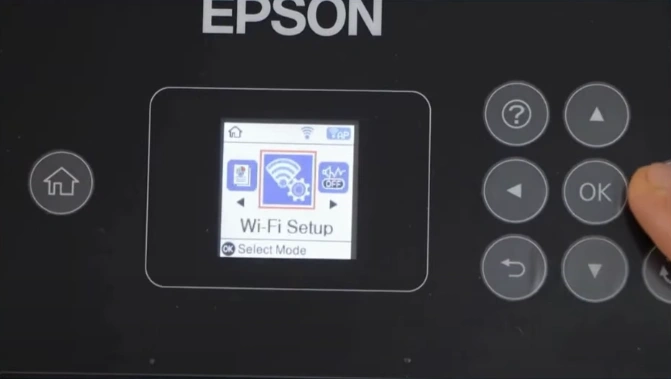
2. Then press OK to select Maintenance.
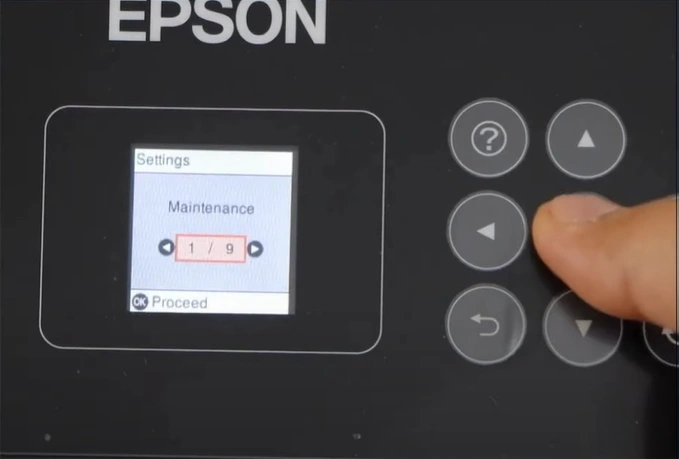
3. Next, navigate to the Head Cleaning using the side arrow buttons and press OK.
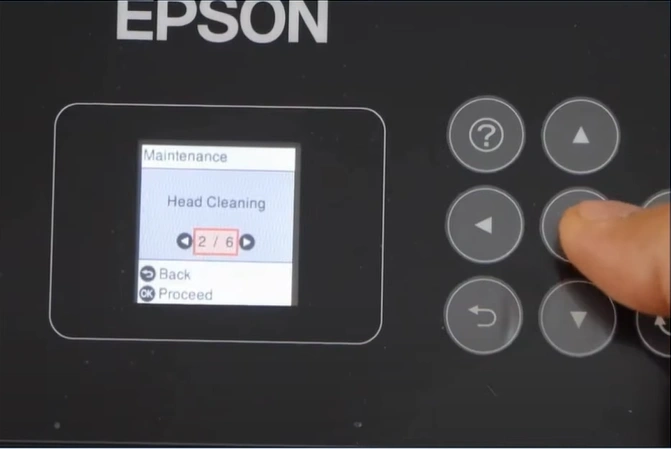
4. Press the Start button to begin the print head cleaning process.
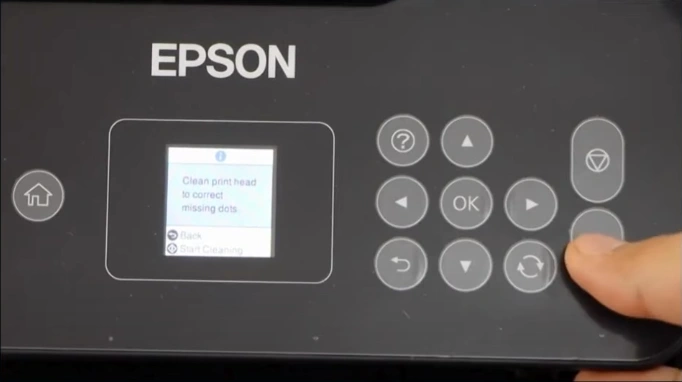
5. The print head cleaning will take about three minutes.
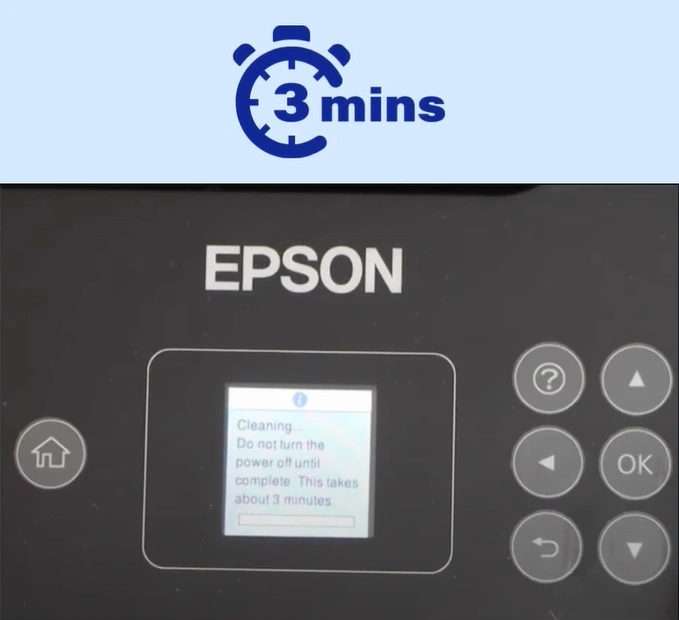
6. Once it’s done cleaning, select Nozzle Check and press OK.
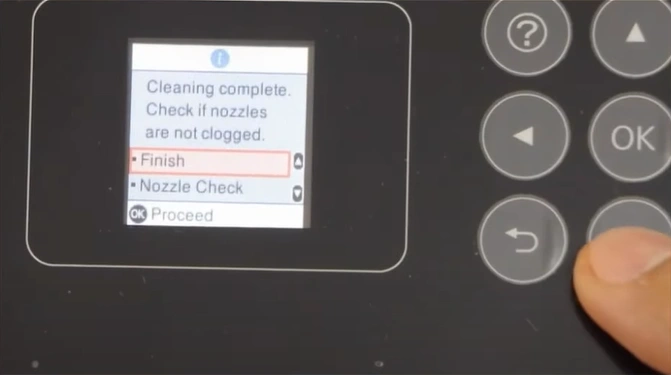
7. Furthermore, press the print button to print the nozzle check pattern.
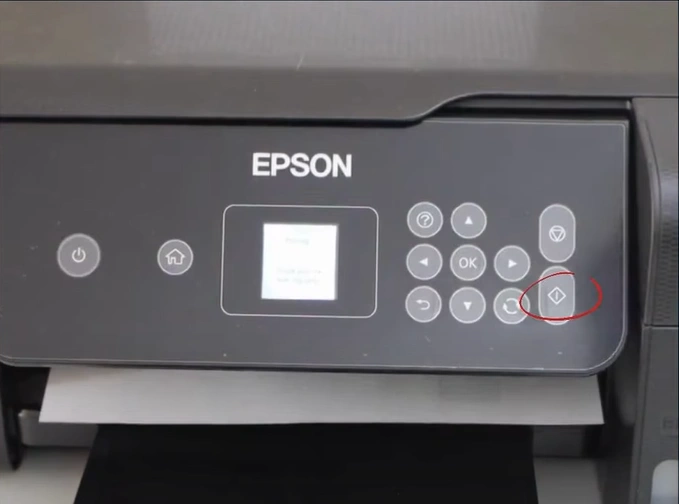
Also Read:- How to Fix Epson ET 2400 Not Printing Issue?
8. Check the printed pattern and see if there are missing colors or segments in the pattern.
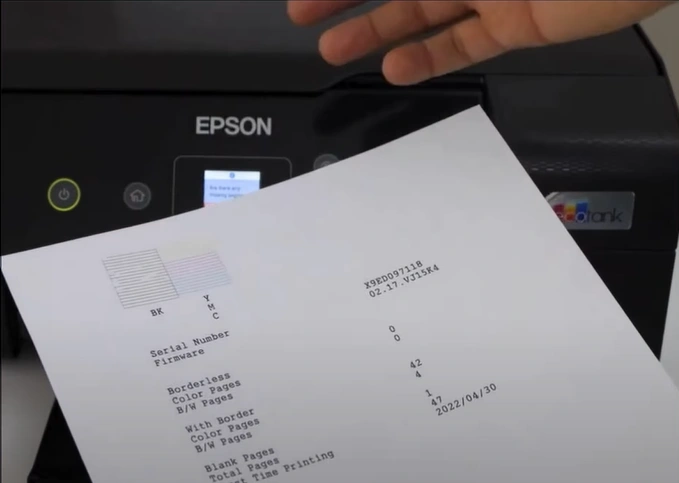
9. If there are any missing segments, perform another print head cleaning.
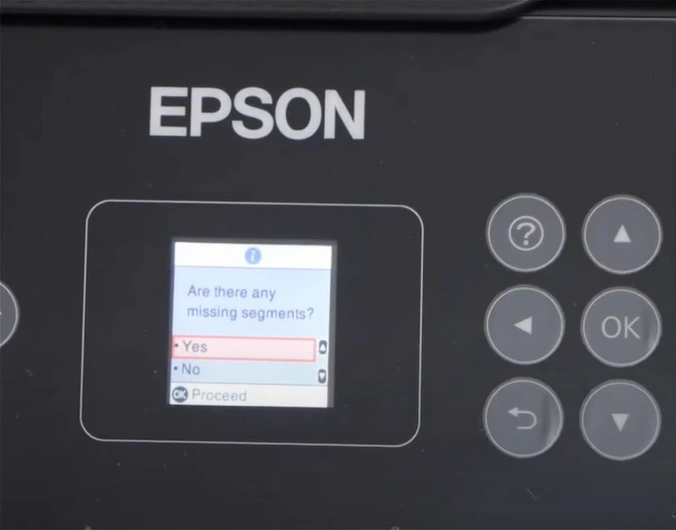
10. After that, perform a print job to see if the printer is working perfectly.
Solution 2: Run Power Cleaning
These are the right steps you can follow to run the power cleaning of your printer to resolve the issue.
1. First, ensure that the ink cartridge is at least one-third full.

2. Press the power button and press OK to turn off the printer.

3. Now, press and hold the power and the help (?) buttons until the display screen lights up.

4. When it displays “Run Power Cleaning?”, Press OK to proceed.
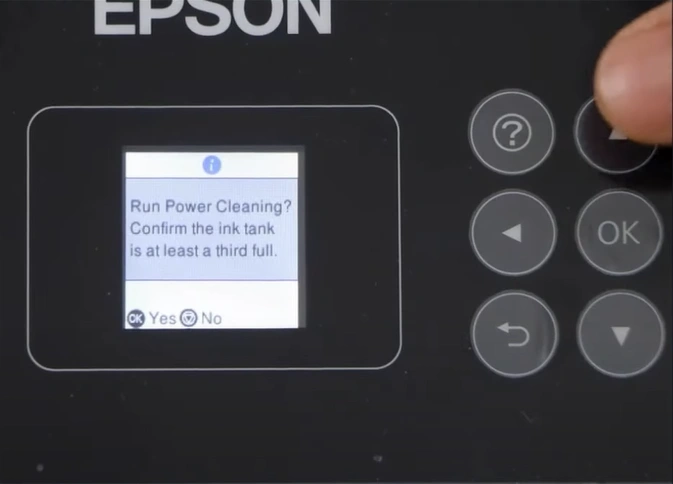
5. The power cleaning process will take about seven minutes.
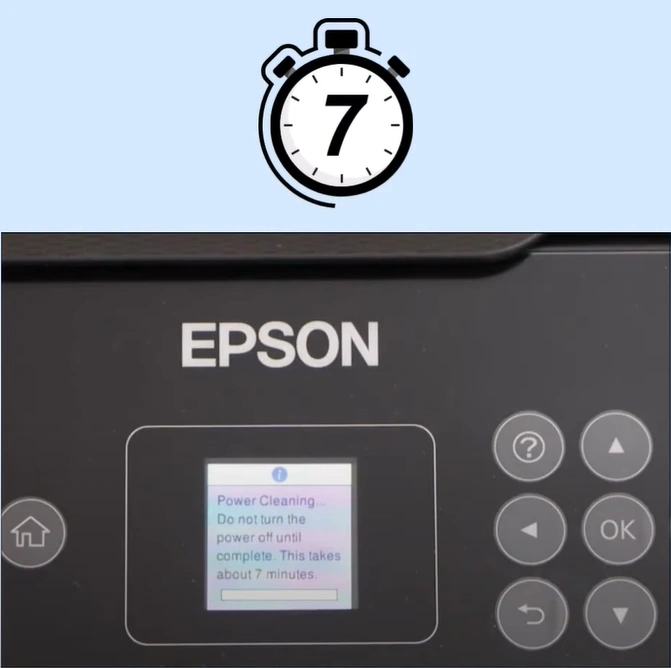
6. Once the process is complete, press OK.
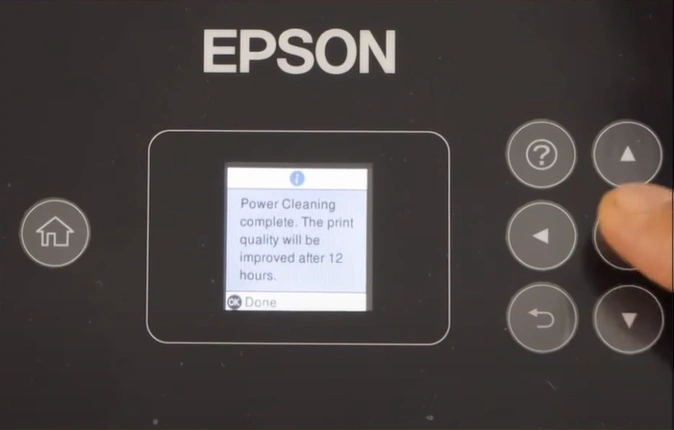
7. Check and see if the print has improved.

Final Words
These are the two apt methods we have shared with you that can bring your Epson ET-2720 printer out of the ‘not printing’ error. In addition, you need to check other things such as ink level, using the genuine cartridge, using the right paper, using the suitable driver, etc., to ensure everything is running smoothly. Besides that, try to get your hands on more guides and solutions if necessary.

