Why Is My Konica Minolta Printer Offline And How To Fix It?

You may come across a situation where you find your printer is offline. Then, a question may come into your mind - why is my Konica Minolta printer offline? You may even receive an error message on the system screen. Until and unless you fix it, the printer does not work or receive the print commands. Usually, this problem happens due to a connection issue, wrong driver setup, incorrect settings, etc. This blog will enlighten you with the right solutions to overcome them.
How to Resolve Konica Minolta Printer Offline Problem
Before you go through the below solutions, it would be good to start with the basics. Check the printer cable and connection that may cause the offline problem. Ensure the USB cable is connected to the printer appropriately, inspect for enough paper in the tray, ensure the router is not defective if connected wirelessly, etc.
Solution 1: Set Your Printer As the Default
- First, switch off the printer and unplug its power cable from the wall socket.
- Then, press the Windows logo button and hit the R key to launch the Run box.
- Search for the control panel via the Run window and select Devices and Printers.
_1662613464.png)
- Now, a list of devices will appear on the screen connected to the system.
- Find your printer model, right-click it, and select “Set as default printer.”
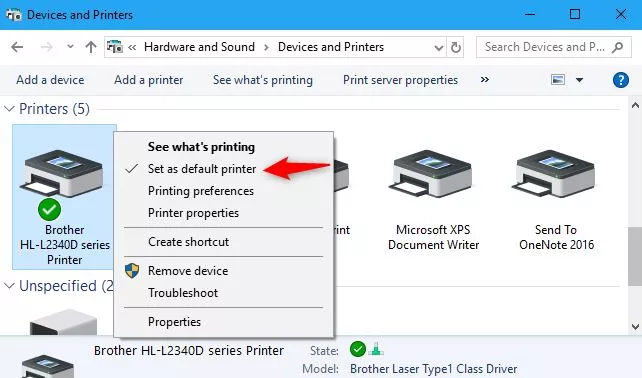
- Ensure the network connection is good and the printer status is online.
- Finally, reboot the printer and the system to apply the changes and check if it works.
Solution 2: Start the Print Spooler Service Again
- Open the system, and on the Windows search bar, type services.msc.
_1662613024.png)
- Click on the Services app, which will open the complete list of services.
- Scroll down to the Services window and choose the Print Spooler Service.
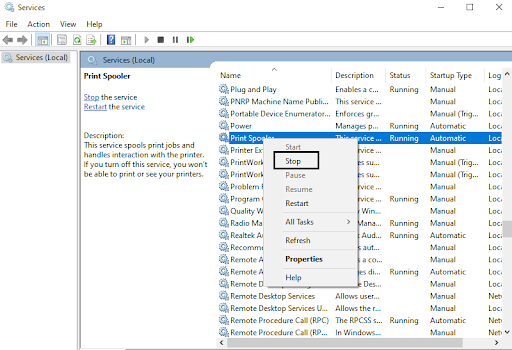
- After that, right-click on the spooler service and choose the Stop option.
- Wait for some seconds and wait for the service to Stop completely.
- Again, right-click on the Windows print spooler and select the Start option.
- Now, close the Services window and check if the printer has been switched from offline to online mode.
Solution 3: Remove And Reinstall the Printer Driver
- First, navigate to the Start menu and open the Settings app.
- Then, choose the Devices option and select Printers and Scanners.
- From the list of devices, select your printer and choose Remove Device.
- It will delete the printer driver from the system and now reinstall it.
- From the Printers and Scanners window, go to Related Settings.
Read Also:- How to Add Lexmark Printer to Mac? [Step-by-Step Guide]
- After that, click the Print Server Properties option under Related Settings.
- Now, choose your printer’s driver under Drivers and click Remove.
- Select “Remove driver and driver package” and then click OK.
- Again, open the Printer Server Properties, then choose Drivers.
- Now, click the Add button and use Add Printer Driver Wizard to install the driver.
How to Fix Konica Minolta Printer Keeps Going Offline Issue
It may happen that the above solutions do not resolve the problem and the printer keeps going offline. In this case, you can follow the below steps and fix the issue.
- First and foremost, press the utility button on your printer.
- After that, push the Stop button and then press 0.
- Once again, press the Stop button and then press 0 and 1.
- Tap on the Flash ROM Clear option on the printer’s screen.
- Choose the Yes option and then click the OK button.
- It will clear all the data, and the printer will accept the request.
- Now, you must clear the memory and select the maintenance option.
- Select the Ready to Copy option ad then restart your printer.
Conclusion
You can use the above solutions whenever you get the Konica offline printer error. These easy step-by-step instructions will successfully resolve your problem in just a few minutes.
Frequently Asked Questions
What are the leading causes of offline printer error?
There are various reasons for switching the printer to an offline state. Some of them are improper cable connection, out-of-date drivers, print spooler errors, etc. Sometimes, the wrong printer settings on the system also cause problems.
Can a poor Internet signal make the printer offline?
If the printer is connected to the system through a wireless mode, you must have a robust Internet connection. A poor WiFi signal may change the printer status to offline, not allowing to receive print commands from the system.
I restarted the print spooler, but the offline issue is not fixed. Why?
It may be possible that some other printer issues are causing the offline problem. You can check for faulty or incompatible drivers. Also, ensure you have set your Konica printer as the default printer.

