How to do Canon LBP6030w Wireless Setup?
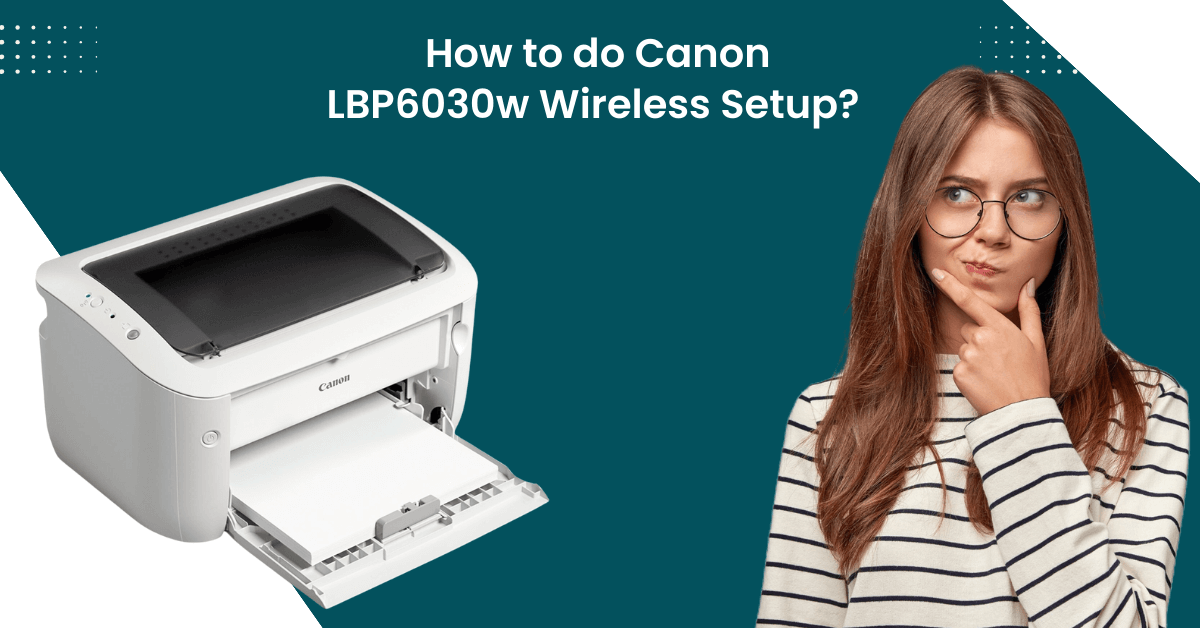
Canon LBP6030w is a compact wireless printer for seamless experience. In addition, this printer offers high speed printing with flawless results. Anyone can complete the setup process of the machine on a computer and smartphone device. However, there are some chances of getting issues during the process due to lack of the right setup process.
In addition, several other problems, such as the printer not recognizing the wireless network, wrong system settings, device not being in range, unsuccessful configuration, and some more. To help you complete the Canon wireless setup hassle-free, we are going to share evidence-based procedures.
Steps to Complete Canon Printer Wireless Setup
1. First, make sure that you have a stable network connection and that the printer is plugged in and powered On.

2. Visit the official website to download the installation file.
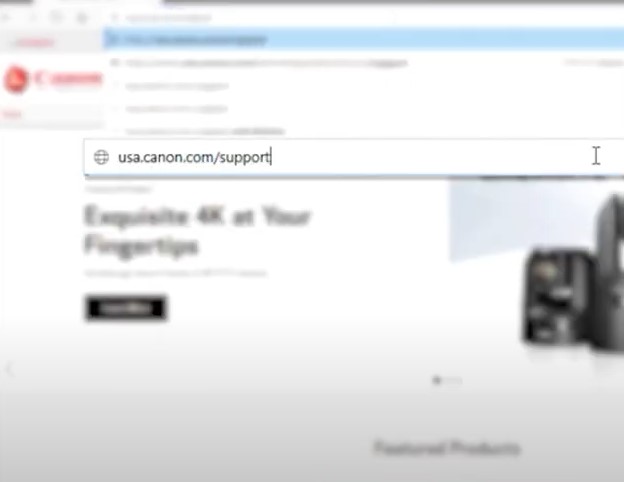
3. Type the printer model number and select it, click on Drivers & Downloads then download the most recent driver.
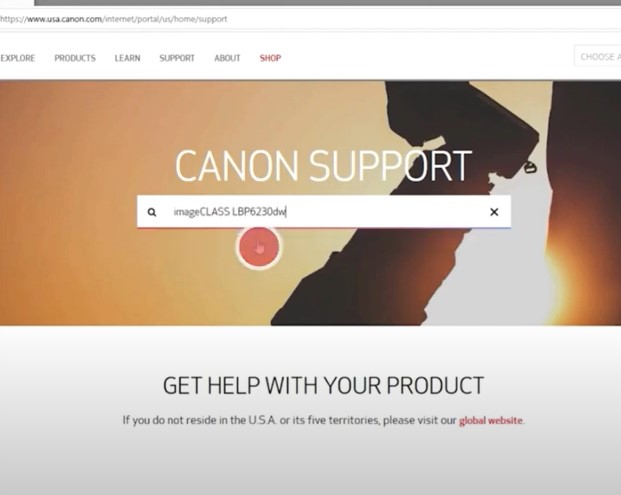
4. Click Yes to agree to the Canon Software License Agreement, and the download will begin. You may also see a prompt to choose the Yes option.
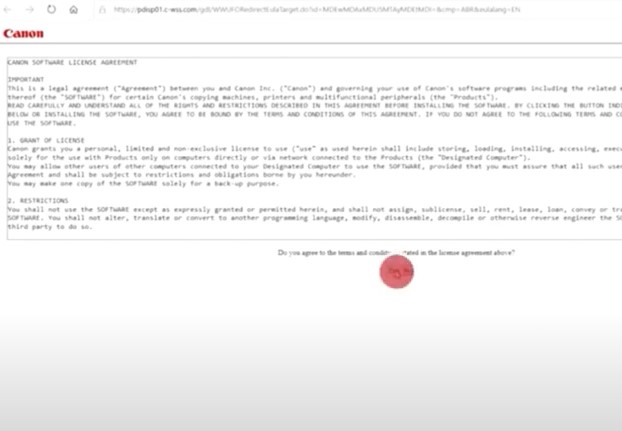
5. Next, open the downloaded file and double-click on it to unzip.
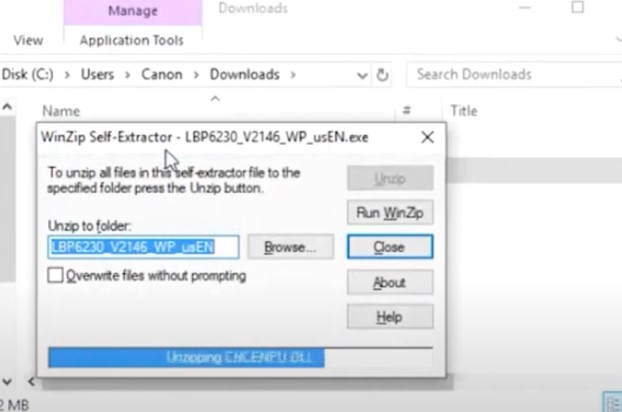
6. Open the file, select Network Settings Tool, and then click on the Network Setup Tool application.
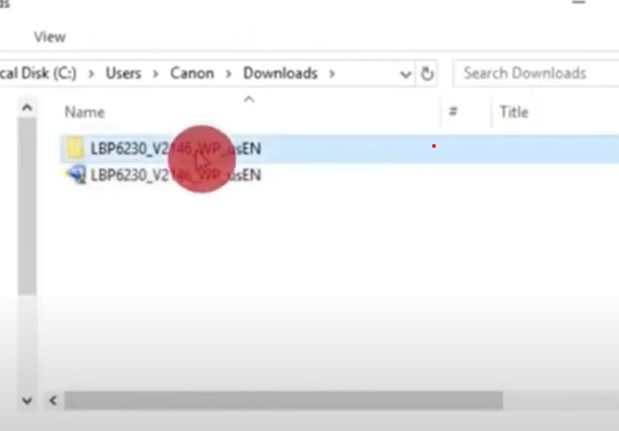
7. After that, choose Wireless LAN Connection and click on Next, verify that Yes, I want to Configure Network Settings is selected, and click Next.
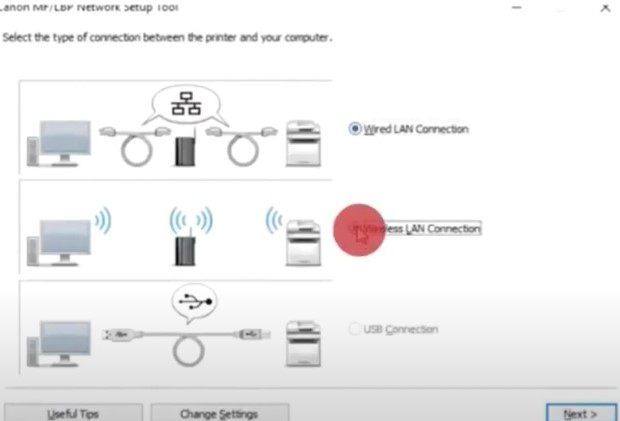
8. Now, click on Easy Setup and then choose Next.

9. Next, select the option that says My Wireless LAN access point does not have an access button or can not find the button.
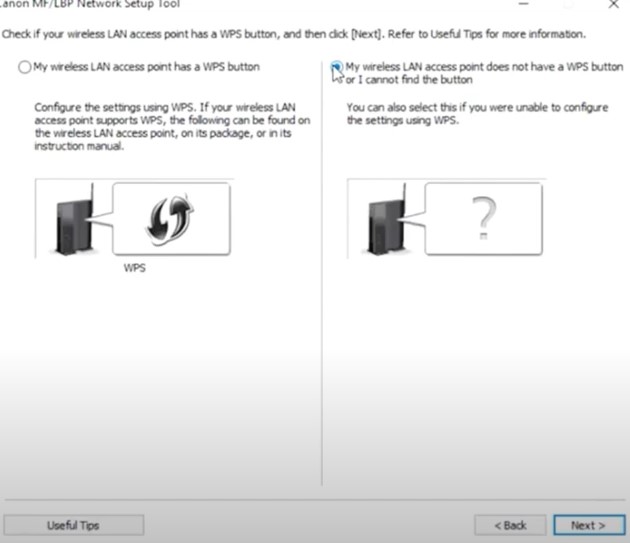
10. Make sure that the printer is powered On and the USB cable is connected, then click on Next.

Also Read:- How to Change Ink Cartridge on Canon Pixma?
11. The setup tool will start searching for an available network, select your network, and click on Next.
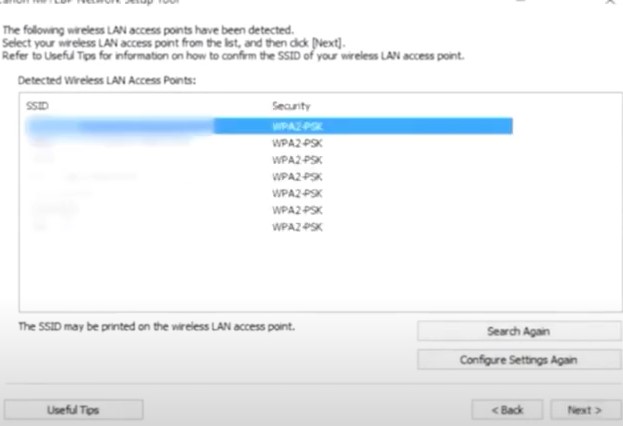
12. Now, the printer will start connecting to your wireless network.

13. On the next screen, select Exit.
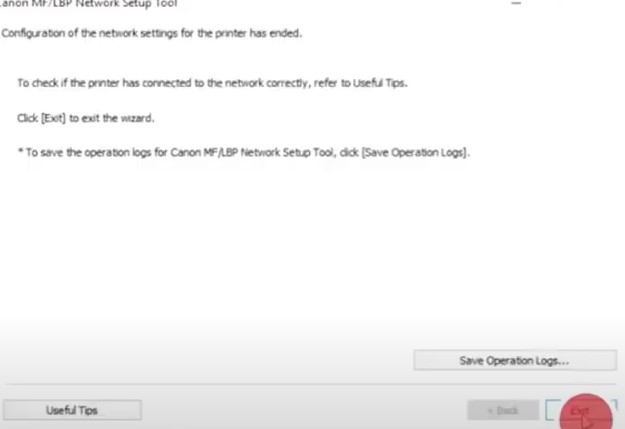
14. Once you have established the wireless connection, install the printer driver.
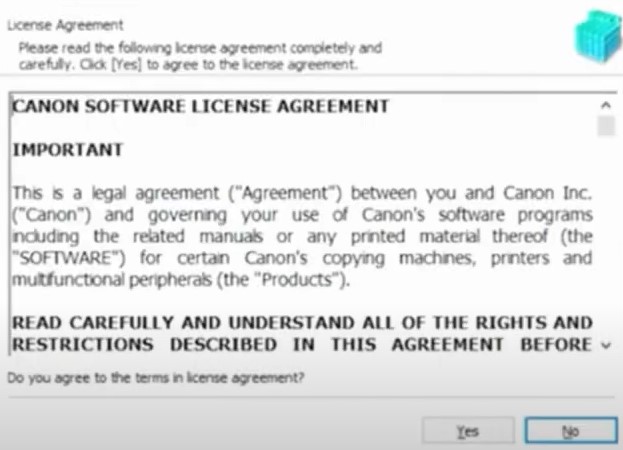
Conclusion
With the right knowledge anyone can complete the Canon LBP6030w wireless setup. If you are having any issue or do not know the whole procedure then use our simple and effective guide. Also, make sure that your network is not restricted for the connection. Besides that, we would recommend you to seek further help if you need.

