Complete Guide to Fixing Epson Printer Error Codes
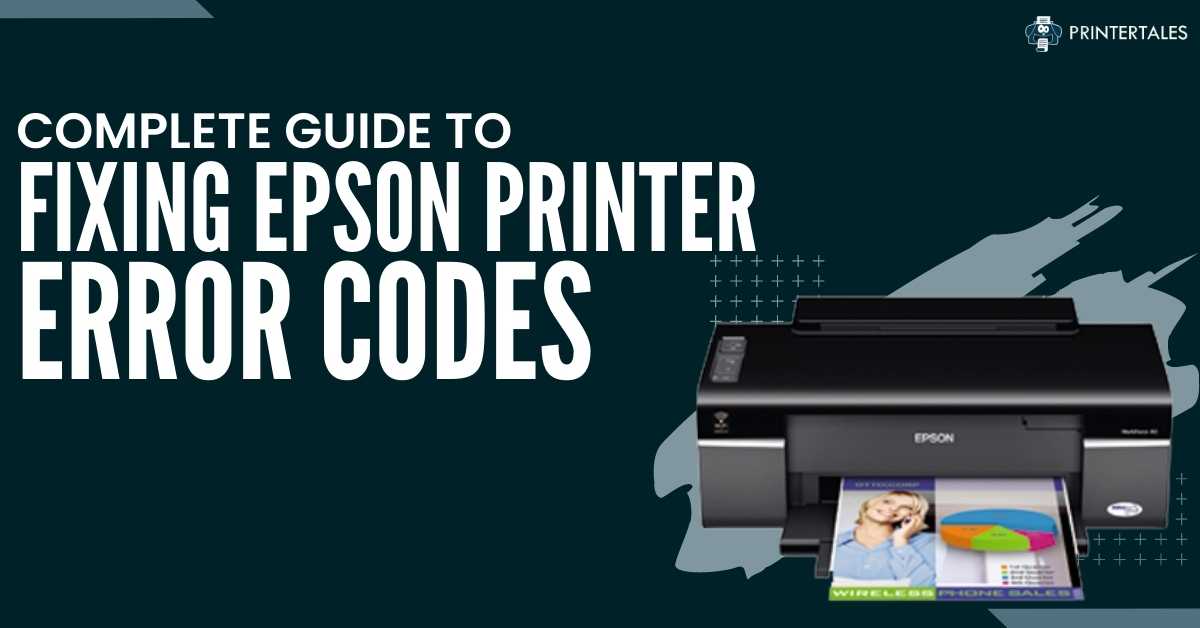
Epson printers are known to provide consistent quality prints and outstanding performance. However, every printer has flaws too that give the printer an error code message and does not allow the printer to perform well. There can be mechanical or technical reasons a printer shows them. You may find the Epson printer error codes challenging to understand. In this blog, you will know about a few of them that may occur on the printer.
Why Do Error Codes Occur on the Epson Printer?
Behind every error code, there is a reason. You may not understand the meaning of any particular code as it depicts in the form of codes. Read some of the reasons that cause them on this brand’s printers.
- A paper jam inside or outside the printer.
- The cover of the printer's ink cartridge is not closed correctly.
- There is no ink in the cartridge of the printer or very low ink.
- The cartridge is incorrectly installed or is not suitable for the printer.
Above, you have seen some of the primary causes that lead to an error code on the Epson printer. For many more reasons, you can see them on the computer and the printer's LCD screen.
Quick Fixes for Error Codes on Epson Printers
Now, we will learn about some of the error codes mentioned below and their respective solutions.
Fix W-02
When a paper gets stuck inside the Epson printer, then Error code W-02 appears. Fixing the paper jam issue helps clear it. Follow the instructions below to remove the paper jam and ultimately troubleshoot the issue.
- Cancel all the print jobs in progress and take out the output tray.
- Look for the jammed paper inside the output tray area and remove them, if any.
- Check inside the printer's sheet feeder and remove the paper stuck inside the feeder.
- Start the printer to resume the print job and check if it works properly.
- Turn off the printer and open the scanner unit cover if the printer error persists.
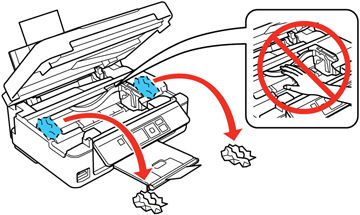
- Clear the area if you find any jammed paper, and close the scanner cover.
- Turn On the printer using the Power button and load the sheets correctly.
- Print a page and check if the printer paper jam problem is resolved.
Fix W-04
The Epson error code W-04 can occur due to a cartridge issue. You should check the cartridge and see if it is correctly seated in its place and is suitable for the Epson printer. Follow the below steps to fix it.
- Open the cover of the cartridge unit area of the printer.
- Ensure the cartridges are correctly installed inside the printer.
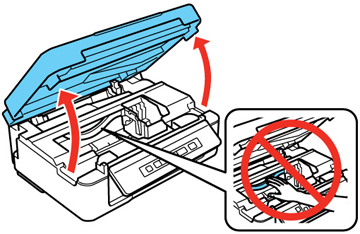
- Replace the cartridges if it is incompatible with the printer.
- If the cartridges are empty or have low ink, refill them with ink.
- Ensure to install the cartridges into their slot inside the printer correctly.
- After placing the cartridge, close the cover of the printer and switch it On.
- Print a file and check if you still see the printer error codes.
Fix W-11
The error code W-11 occurs when the cartridge is not installed on the printer correctly. Low ink can also be the reason behind it. You must follow the below instructions to clear this problem.
- Unlock and raise the printer cartridge cover and remove each cartridge one by one.
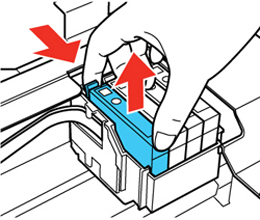
- Check if each cartridge has enough ink to print the document. If not, refill or replace it with the new one.
- If the cartridges are unsuitable for the printer, replace them with compatible ones.
- The error code W-11 of the printer has been resolved. Now, resume the printing and check if the issue is fixed.
Fix 000031
An error code 000031 can result from the printer's paper jam. When a paper gets stuck inside the Epson printer, you get this error code. To resolve this, go through the step-by-step instructions mentioned below.
- Delete the print jobs and pull the front cover of the Epson printer.
- Inspect for the paper jam inside the printer or on the paper tray.
Read Also:- How to Reset Canon Pixma Printer in Quick and Simple Steps
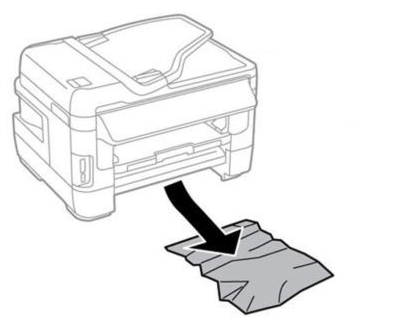
- Clear the stuck paper from the printer and remove each bit of paper.
- After removing the jammed paper, place the printer's front cover in its position.
- Reboot the Epson printer and check if the problem is resolved.
Conclusion
Due to some issues, Epson printers show error codes such as W-02, W-04, W-11, etc. You must resolve the associated printer problem to remove them. The above are some error codes that printers encounter and the steps to clear them.

