Methods to Fix Canon Printer Driver Is Unavailable Issue
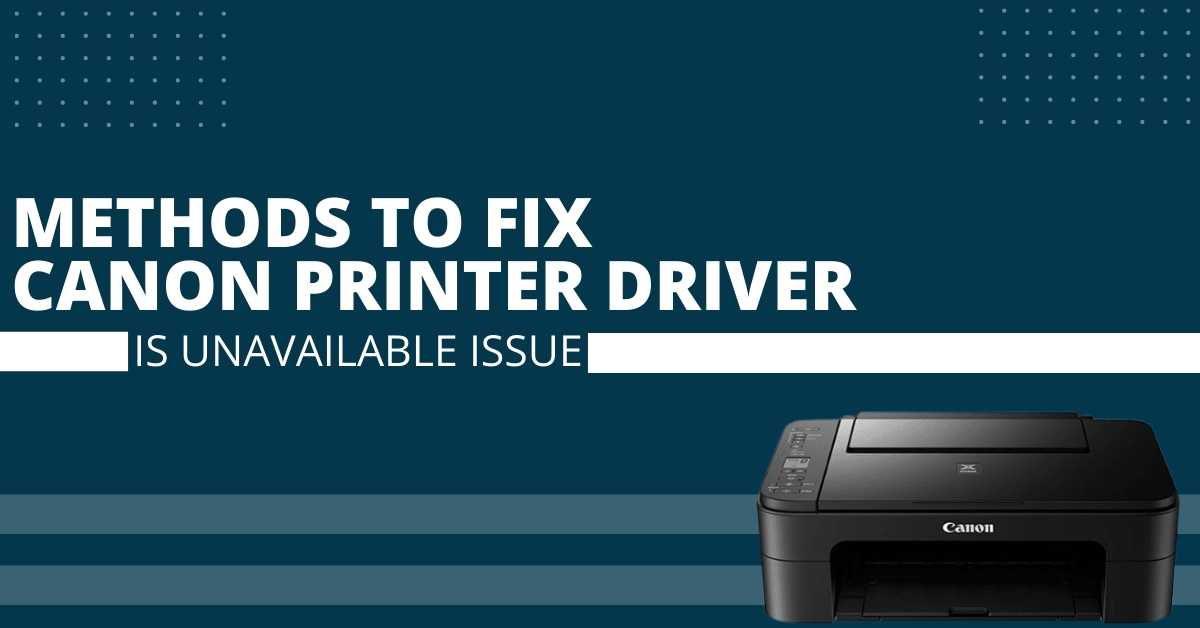
When a printer shows a "Driver is unavailable" error message, it indicates the driver installed on the printer is not functioning. It simply means that it is corrupted, not compatible, or outdated. When the computer fails to recognize the driver, you receive an error message saying, "Canon printer driver is unavailable."
Follow the troubleshooting methods mentioned in this blog to resolve this problem and clear the error from the screen. But, before that, let’s find out the reasons behind this message.

Causes Why System Cannot Access Canon Printer Driver
The availability issue of the printer driver prevents you from printing. Even if you change the cartridge does not work. This problem even prevents you from doing other functions like copying and scanning. When you encounter the problem of Canon driver is not available, this can be because of the following reasons.
- The printer driver version installed on the computer has become outdated.
- You have downloaded the incompatible version of the printer driver on the system.
- The computer fails to recognize the printer due to issues with the printer or system's OS.
How to Resolve the Canon Printer Driver Is Not Available Issue
You can easily add a printer and use it, but sometimes, it does not work, showing a problem with the printer setup. It is usually a sign of the printer driver issue not enabling the printer to function and perform any tasks. Mentioned below are several easy and effective troubleshooting solutions for dealing with this driver problem. These methods will fix the Canon printer and make it run in no time.
Solution 1
Sometimes, a printer driver issue appears because of outdated firmware. It can also happen due to obsolete firmware. So, you must follow the following instructions to update the firmware. You must keep an updated firm on the system to avoid the occurrence of any issue.
- Switch On the printer and ensure it has an Internet connection.
- Click on the Menu option, choose Setup, and click on the OK button.
- After that, choose the Device Settings option and then hit OK.
- Select the Update Firmware option and then press the OK button.
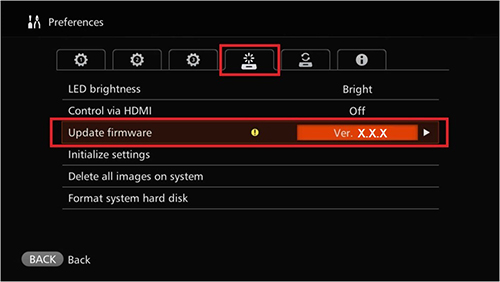
- Click on Install Update, press Ok, and then click on the Yes button.
- Click OK, and the printer driver update process will start on the screen.
- After the update completes, the Update Succeeded message will appear.
- Hit on the OK button appearing on the screen to finalize the update process.
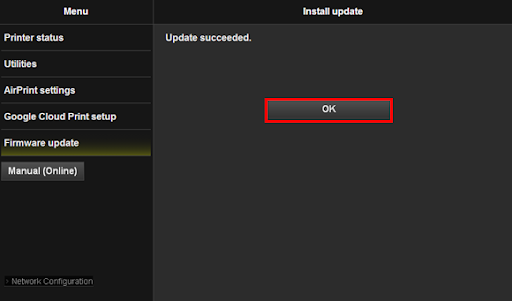
Solution 2
When this error message appears, you must update the driver. Updating the printer software helps fix the driver issue and remove the error message from the screen. Use the below steps to update the driver on the system.
- Open the Canon Support page on the computer and search for your printer model.
- Type the printer model name in the search field, and a printer will show up on the list.
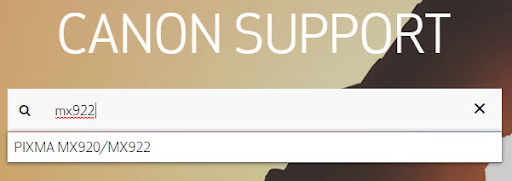
- Select your printer model, and a Drivers & Downloads page will open for your printer model.
- Click on Download and follow the on-screen instructions to get the printer software on the system.
Read Also:- 3 Methods to Resolve HP Printer in Error State
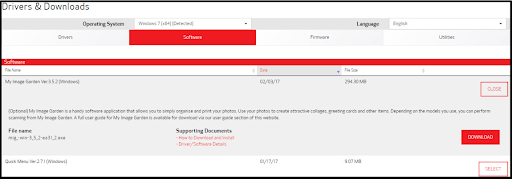
- After downloading the printer driver, install it on the computer and try to print a test document.
- You have downloaded and installed a driver's updated version, which will fix the issue.
Solution 3
To update the Canon printer driver, you can use the Device Manage option on the system. Search and update using the instructions mentioned below.
- Type Run on the search bar, and a Run app option will appear on the search list.
- Click on the Run, and a dialog box will appear on the system's screen.
- In the text field of the Run box, write the command "devmgmt.msc" and hit Enter.
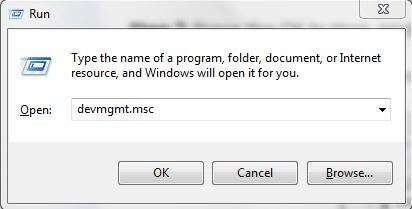
- Go to the Print queue option, expand it and find your Canon printer model on the new screen.
- Right-click on the printer, select "Update Driver" from the list, and click on the option to search drivers automatically.
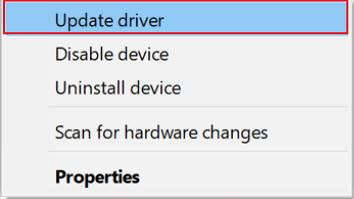
- Follow the instructions on the screen, and the system will start downloading the driver update.
Frequently Asked Questions
Why does Canon printer encounter a "Driver is unavailable" issue?
An old, incompatible, or corrupt printer driver gives rise to this driver problem. You must install the latest and compatible driver version to fix the driver not available error message.
Can a driver update resolve the Canon printer driver problem?
A printer driver update helps eliminate all issues related to the driver. You can use Device Manager to download the driver update to update the driver. Make sure you download the driver suitable to the system's operating system.
How can I download the driver of the Canon printer?
To download the Canon printer driver, go to the Canon Support page. Enter the model of the printer in the search space and select your appeared printer model. Click on the Download to get the driver on the system and install it. After you install the driver, set up your computer with the printer and start printing.

