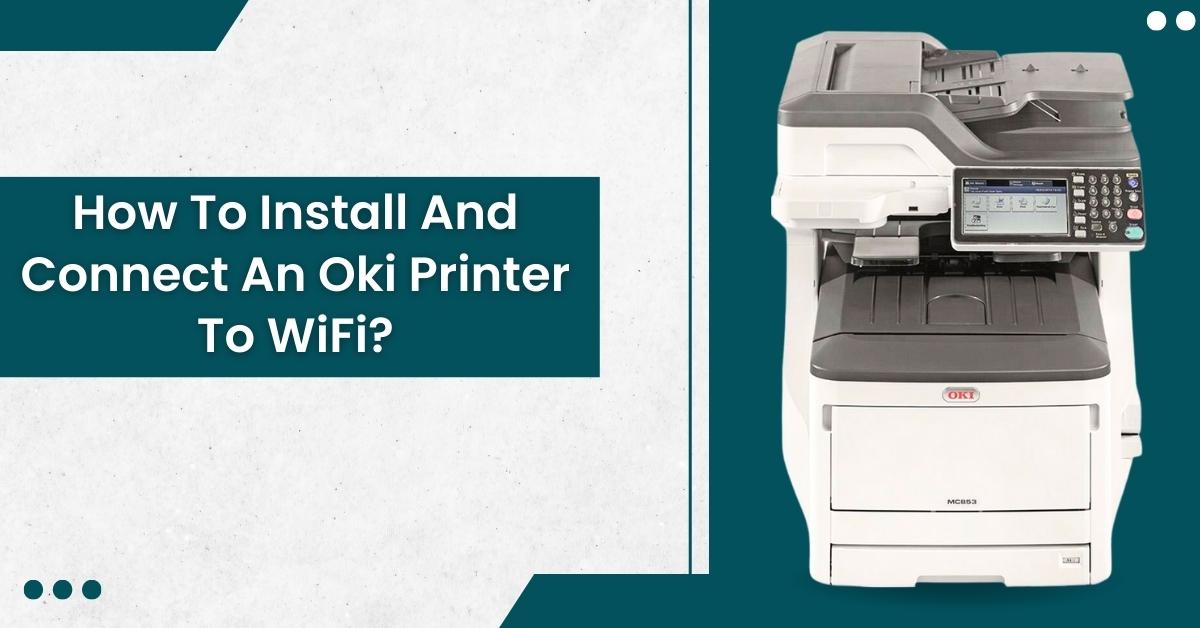Error Code | Reason | Fix |
Inspection is required. 001:error | The possible reason for this error is poor supply of power or board failure | Try power cycling the printer or replacing the CU/PU board. |
Service Call 001 error | This error can arise due to PCB failure or an insufficient power capacity of the printer. | Try replacing the printer control PCB where the failure has occurred. |
Power On/Off 002:error 003:error 005:error | There may be an unexpected exception in the CPU. | Replacing the PCB should fix this error as well. |
Recovered from an error. 009: Error recovered from an error 010: Error recovered from an error 011: Error | When the program starts detecting the wrong process this error usually occurs. | On the error screen click the “OK” button and then close the screen after all the numerical values on the LCD display have been recorded. |
Inspection is required. 030: Error | There may be an issue in the CU RAM which leads to the error. | Once you re-implement the RAM DMM and the MFP has been turned off, replace the CU/PU board |
Waste Toner Not Installed Correctly Error Code: 331 | When the cover of the printer is left open, it is usually a sign of incorrect installation of the waste toner box | You can try replacing toner cartridge and the waste toner box |
No Paper In Tray Name. Set Media Size Error: 490 | The paper is not loaded properly is the most possible reason for this error | The simple fix is to load the paper in the tray properly. |
Wireless settings are incomplete Error:505 | Incorrect Wireless LAN settings are the cause for this error | You can try resetting the wireless LAN. If the problem is still there then Inititialize the network settings and move on to the printer reset. |
Image Drum Sensor Error Error: 540 Error: 541 Error: 542 Error: 543 | Any one of these error codes is an indication of error in the sensor which can be in different colors. The colors are as follows: 540 - Yellow, 541 - Magenta, 542 - Cyan, 543 - Black | One fix that works in resolving this issue is the replacement of the image drum sensor. You can also try reinstalling the belt unit. |
Color Name Toner Cartridge is not installed properly. Error Code: 544 | The reason for this error is the inadequate installation of the cartridge. | To fix this error code, you can change the settings in the moisture control. Go to “Mode 2”; turn on the quiet mode. |
Please change paper in MP Tray Error: 660 | When the loaded paper in MP Tray is not in line with the paper which you want to print on, the error usually occurs. | You need to check the application’s paper setting and the MP tray paper setting and check whether they match. |